

The dream begins... page 1

The 737 project page 2

The 737 project page 3

The 737 project page 4

The 737 project page 5

The 737 project page 6

OpenCockpits MCP V3

CRGSim suite
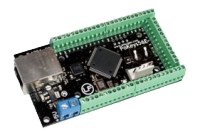
Polabs POKEYS 57E
BOEING 737 Home cockpit construction history - page 6

Secondary display monitor : EICAS and standby gauges.
The secondary display monitor is finally operative. Kapock fixed some problems with fuel gauges and other minor issues, and now the EICAS is pretty good,
working properly and quite complete and realistic.
In this picture I am testing FreeFD standby gauges, as an alternative to LJ45 gauges, but I am also developing my own WXDEVC++ gauges using fsuipc as a
server for data exchange with FSX.
I purchased an USB to DVI adator from STARTECH (USB2DVIE3) on Amazon; it should make my laptop drive the secondary monitor using the USB port,
while the VGA port is driving primary monitor (for NAV and PFD displays). All seems to work, but unfortunately, when I start the EICAS and the
standby gauges they freeze, and I couldn't get this problem fixed.
Only PROSIM, creating a single window extending across the 2 monitors, works perfectly with this adaptor. It's unbelievable, Prosim is undoubtedly
powerful and well done... if only it had a reasonable price...
But I found a solution anyway : I connected the primary monitor to FSX computer on the second DVI port of my NVidia GeForce GTX 570, and the secondary
monitor to the external VGA port of my laptop. This way everything worked fine, but I had to leave my USB2DVIE3 adaptor in a drawer...

The Main Instrument Panel with all displays functional.

The cockpit with backlighting on.
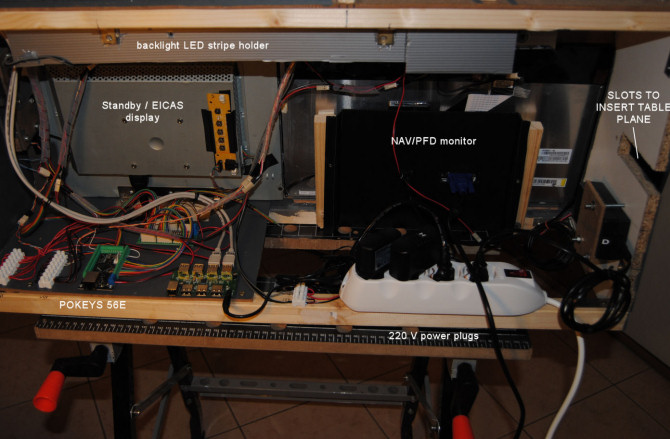
A look behind the MIP.
As you can see in the picture above, I used only 2 small power supply for all the MIP (in addition to the monitor power supply);
one is a 5V dc power supply used for POKEYS, leds, MCP and EFIS. The second is a 12V DC power supply used for the backlight LED stripes.
I grouped all the 220V plugs and low voltage power supply in the lower right side of the frame.
On the left side I fixed a plate where I put the POKEYS 56E and the LED expansion board.
In the middle of the panel rear, I put a powered USB switch (also this is powered by the 5V line) with 4 USP ports towards the inside of the panel
and 4 USB ports facing the rear of the panel, so that I can connect 4 USB units directly inside the panel (es. MPC and EFIS), and 4 external units,
as e.g. the Yoke, the throttles, radio panels, etc.