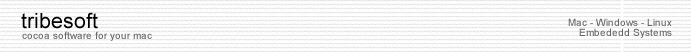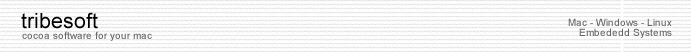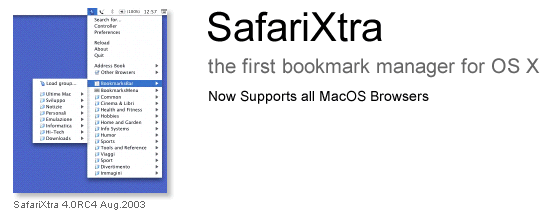| DESCRIPTION
| BUY | DOWNLOADS
| SUPPORTED BROWSERS
Download
the last Safari Xtra Final Release available
At
this time the only final release of SafariXtra
is 3.4.1. Hovewer this release supports only Apple Safari
(but only versions prior v.85 - World Wide Developers Conferences June
2003).
Download
Safari Xtra 4.0RC5
SafariXtra
4.0 is not in final release status. But is quite stable to use. The major
differences between 4.0 RC5 and 3.x are:
- New
graphical user interface, more MacOSX like, more system integrated.
- You
can search inside the bookmarks of every installed browser (and inside
the History for Safari).
- You
can manage (add/delete) your Safari cookies directly from SafariXtra.
- The
Multi Browser technology allows you to show inside Safari Xtra menu
the bookmarks of all Mac OS X browsers (Chimera,Mozilla,Internet Explorer,Opera,
Firebird and OmniWeb).
- Improved
Safari Purge feature.
- Improved
Search engine.
- New
registration scheme.
Click
here to download SafariXtra 4.0RC5
Release
Notes for 4.0RC5 October 2003.
-
4.0.9 RC5 (October 1, 2003)
- Fixed
a serious bug with the Multi-Browser engine. Now SX load correctly the
secondary browsers url.
- Fixed
main window resizing problem.
- Fixed
some other minor bugs with the gui.
- Fixed
the SIGENV bug that could happend during the url search.
4.0.8.3 RC4 (August 25, 2003)
- A
problem with the Internet Explorer Importer Engine was finally fixed.
If you have a customized bookmarks file that contains one or more separators
("-" blank menu items) SafariXtra will crash after one or
two seconds from it's launch. Now this problem was fixed but actually
SX ignore these particular menu items. I plan to update the engine in
one of the next updates.
- A
good news! I have found a workaround for a strange problems that show
the SX windows in background (under the other windows...). Now all seems
to be ok and all SX windows show at the top of the other system windows.
- Since
this version (and until the official version) SafariXtra implement it's
internal debugger. If you encounter a problem you can active the internal
debugger and send the log to me in order to solve the possible bug.
To do it open the com.westcode.safarixtra pref file (located into the
Prefereces folder) and add the key "Debugger" (note that the
name is case sensitive) and set it's numeric value to 1. Then launch
the program and when it quits send to me the "SafariXtra MEM"
folder (located in your home directory).
- Now
the preferences window "Apply changes" button function correctly.
- You
can add SafariXtra into your Automatic Login Applications! (remove the
old copies of SX from your hard disk!)
-
4.0.8.2 RC3 (August 14, 2003)
- A
big problem was finally solved: if in your Address Book you have a people
(or more) with no name associated (but with an URL) SX crash at startup
(after one or two seconds the menu bar icon will be removed). Now SX
call these people "Unknown Name"; i'll post a major upgrade
for Address Book manager with the fourth release candidate of SafariXtra.
This RC3 is patch to continue to use this software until the next RC4
without this strange problem.
-
4.0.8.1 RC2 (August 12, 2003)
- An
old bug was fixed. If you have bookmarks that contains '>' characters
SafariXtra could crash at startup.
- SafariXtra
now supports the new Safari fav icon format (you can use this feature
only with Safari 1.0 v85. Thanks to Doug Brown for
his SIM - Safari Icon Manager - internal engine)
- With
some computers SX crash when loading an empty bookmark title (SX call
it "Unknown Title").
- The
registration method is now changed (easy to locate using the "About"
menu item)
- Fixed
(not sure. help me to verify it in your computer) a bug that crash SX
at startup. The crashlog file report an exception on menu manager: Invalid
parameter not satisfying: aTitle != nil. If the problem persist contact
me.
- 4.0.8 RC1 (August 7, 2003)
- SafariXtra
now support iCab web browser. SafariXtra supports all MacOSX browser!
- Fixed
a bug in "Search Web" feature.
- Some
momery optimization inside the MB Engine
-
4.0.7a3 (August 6, 2003)
- Support
for Thunderbird web browser (the new browser from Mozilla.org).
- New
icons for bookmarks
- Support
(browse and search) for Opera history file (Unfortunatly Opera have
a bug when savebookmarks outside your system account. If you try to
save a local file contained into /HardDisk/File Opera will save it
as file://localhost/HardDisk/FIle and not as file://localhost/File.
This error don't allow to load url outside Opera itself).
- Support
(browse and search) for Internet Explorer history file.
- Support
(browse and search) for Omniweb history file.
- Improved
Safari browse and search methods inside the history file.
- Fixed
some bugs with the icons drawing method.
- 4.0.5a2 (August 4, 2003)
- Now
when you choose "Search for Web", SafariXtra will search
using the right web engine.
- Fixed
a bug in Address Book Search
- Fixed
a serious bug when importing Opera 6 bookmarks (no more crashes :P)
- Multi
Browser Engine memory allocation optimized
- Fixed
a bug when importing Omniweb bookmarks
- Fixed
some Memory Usage big bugs! (this update is extremly suggested!)
- 4.0a1 (July 30, 2003)
- This
the first release of SafariXtra's fourth incarnation :)
|
|