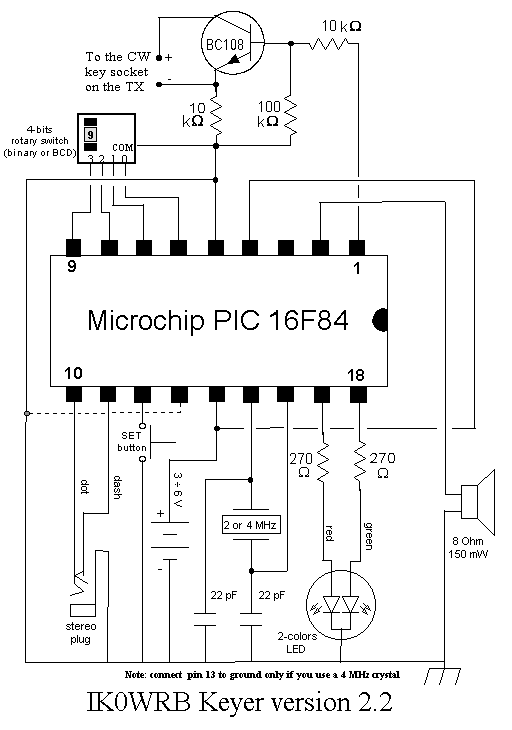
| v1.0 | v2.0 | v2.1 | YO7LHC | PIC Projects Index | IK0WRB | Home page |
To know what is a keyer and what it's supposed to do, and also for a general description
of the circuit I designed, please read the page about
version 1.0 of the keyer.
Version 2.2 uses the same circuit of version 2.1, with the possibility
to use a rotary switch either binary (16 positions numbered 0 to F) or
BCD (10 positions numbered 0 to 9).
Moreover you can install either a 2 MHz or a 4 MHz crystal, depending
on availability and price (I was very surprised to find that in my town
2 MHz crystals cost often three times a 4 MHz piece and are far less common).
I changed also many other things in the program, as described below.
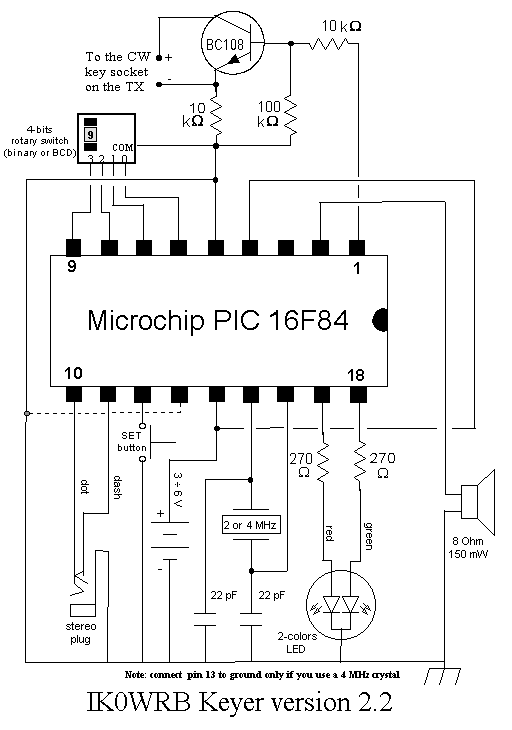
- a Microchip PIC 16F84, in the 18 pins package
- a 2 MHz or 4 MHz quarz crystal, parallel resonance
- 2 capacitors of 22 pF, 15 V
- 2 resistors of 270 Ohm, 0.25 W
- a resistor of 100 kOhm, 0.25 W
- 2 resistors of 10 kOhm, 0.25 W
- a 2-colors LED, common cathod, red and green
- a button, normally open
- 2 jack sockets, 3 poles (stereo)
- a loudspeaker, 4 - 8 Ohm 150 mW
- a BC108 transistor, or similar
- a 4-bits rotary switch (contraves) either binary (0-F) or BCD (0-9)
You can download here the hex module you need to program the Microchip PIC 16F84
you need for keyer. This is the software for version 2.2 of the keyer.
New versions of the circuit (and related software) may be released in the future.
The use of the keyer is basically identical to
version 2.1 of the keyer, but I totally rewrote the
manipulation (iambic) routine, after some very high speed CW enthusiasts
criticised a bit my keyer. I think now iambic is ok even for these strange
chaps :-)
Due to difficulties to find 4-bits (thus 5 pins) 16-positions binary rotary
switches, I mapped the positions A through E also on positions 5 to 9, that
were unused before. So now, for example, to set audio on/off you can rotate
the switch to 5 or to A, at your choice. This means that
you can now also install a 4-bits (5 pins) 10-positions BCD switch, witch
is more easy to find.
For the same market reason, I decided to support both 2 and 4 MHz quarz crystals,
but for this you must tell the chip in some way (no, wispering doesn't work...)
what crystal you are using. Since I got 2 unused pins, one of them is used
now for this purpose. So, leaving pin 13 of the 16F84 free (logic 1) tells
the chip that you are using a 2 MHz crystal (this is compatible with
previous versions of the circuit), while connecting pin 13 to
ground (logic 0) tells the chip that you are using a 4 MHz crystal.
All these changes were possibile because I changed the way to compute
delays for each transmitting speed. Up to version 2.1 I used a pre-computed
table stored in program memory, but now I execute a division routine and the
space occupied by the table is now used for real istructions.
Thus I could add also a new feature to direct mode: pressing the button will
trasmit a 5 seconds carrier, very useful for tuning.
I prolongued also the timeout for sleep mode, from the very short 33
seconds to a more normal 2'45". This doesn't affect the way you use the
keyer, it's only a psycological trick: the keyer doesn't look dead while
listening in a CW QSO.
Finally, I measured the actual trasmitted speed of the keyer and found it
was about 9.8% slower than it should have been. Not a real problem, but
I tuned delay constants anyway.
The following table shows how to operate the keyer version 2.2.
| Rotary switch position |
Status | LED color | Left paddle | Right paddle | SET button |
|---|---|---|---|---|---|
| 0 | Sleep | Off | No effect | No effect | No effect |
| 1 | Ready | Green while rx. Red while tx. Yellow if tx local. |
Dot | Dash | Send single CQ message |
| 2 | Speed | Yellow | Decrease speed | Increase speed | Sound current speed (Snn) |
| 3 | Weighting | Yellow | Decrease weight | Increase weight | Sound current weight (Wn or Wn.5) |
| 4 | TX | Green if disabled. Yellow if enabled. |
Enable transmitter | Disable transmitter | Sound status (TY or TN) |
| 5 or A | Audio | Green if disabled. Yellow if enabled. |
Enable audio monitor | Disable audio monitor | Sound status (AY or AN) |
| 6 or B | Beacon | Green if message present. Off if no message. |
Starts Beacon sequence. During carrier: immediate call. |
During call: go to carrier. During carrier: more carrier. |
Starts Beacon sequence. During tx or carrier: stops Beacon sequence. |
| Autostart beacon sequence at power on | |||||
| 7 or C | CQ | Green if message present. Off if no message. |
Starts CQ sequence. During pause: immediate CQ. |
During CQ: go to pause. During pause: more pause. |
Starts CQ sequence. During CQ or pause: stops sequence |
| 8 or D | Direct | Green | Carrier while pressed | Carrier while pressed | 5 seconds carrier |
| 9 or E | Enter | Green | Store a dot | Store a dash | Single pressure: insert inter-word space. 2 consecutive pressures: delete last char. |
| Store an inter-character space when pausing 0.25 sec. | |||||
| F | Sleep | Off | No effect | No effect | No effect |
| v1.0 | v2.0 | v2.1 | YO7LHC | PIC Projects Index | IK0WRB | Home page |