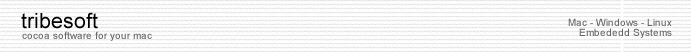
Tribesoft is a mark of Daniele Margutti. This site and the material is protected by the internal laws for copyrights. Other marks are registered by the respective company. (c) copyright 2003. If you want to contact the webmaster click here.
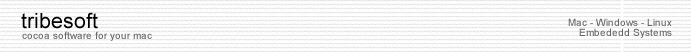 |
||||||||
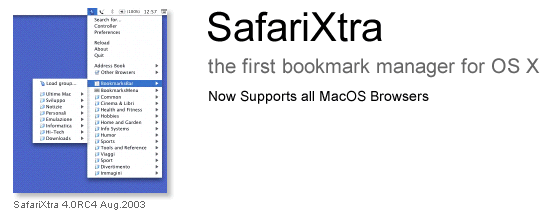
| DESCRIPTION | BUY | DOWNLOADS | SUPPORTED BROWSERS BROWSERS SUPPORTS From this version, SafariXtra supports all Macintosh® Web Browsers. Tribesoft has tested SafariXtra 4 with the most recents web browsers versions. If you have a previous version of Opera (less than 6.0), SafariXtra cannot import the relative bookmarks file. We have tested this software using:
Start-up Crash Problem At this moment SafariXtra doesn't supports the history import for Opera, Chimera, Mozilla Products (Firebird/Navigator). Tribesoft will add this feature before 4.5 release of SafariXtra. If you have problems with SafariXtra importer (startup crashes) please download the debug release of this software. Launch it and open your Console.app application (located in your Utility folder), then copy the entire text into a document (rtf or simple txt) and send it to Tribesoft support mail at this address. Tribesoft will contact you within the next three work days to say more about your problem. SafariXtra 4 RC5 is not the final release of this software. Use at your own risk.
|
|
||||||