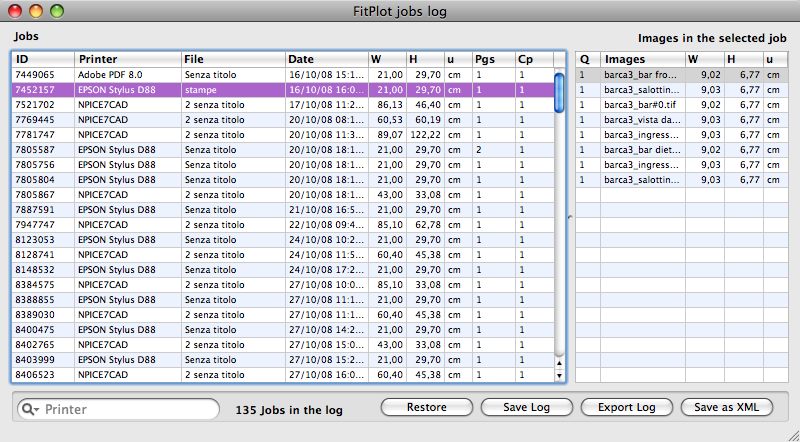FitPlot 3.5 Printer Companion
![]() ©2006-2011 Pamarcu
©2006-2011 Pamarcu
- id number
- printer name
- size width
- size height
- unit of measure
- date and time of print
- # copies
- # pages
- FitPlot file name
Each record in this file represents a print job, in other words it shows the composed FitPlot document being printed.id number that is related with the id number in the FitPlot_Jobs_log.txt file, so you can easily know which images were printed in each job.
- id number
- image name
- image size width
- image size height
- # of reproduction of the image
These files are there to be imported in a database app, such as FileMakerPro®.
For example, you can use them in an invoicing program (if you are a print service) or obtain statistics about paper consumption etc..
The log files are produced by default and you find them in your user /Library/Application Support/com.pamarcu.fitPlot/Logs/ folder.