- Vai a:
- Home
- Programmini
- How to Java
- Collegamenti
How to Java
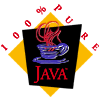
|
How to Java |
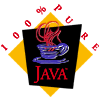
|
Simple java source to use as skeleton Common statements
Constant declaration
final <type> <identifier> = <value>;
Command-Line Arguments
public static void main (String[] args) {
for (int i = 0; i < args.length; i++)
System.out.println(args[i]);
}
Parsing Numeric Command-Line Arguments
int firstArg;
if (args.length > 0)
firstArg = Integer.parseInt(args[0]);
Type conversions
String -> integer:
Integer.parseInt("1234")
integer -> String
Integer.toString(1234)
String.valueOf(1234)
Handling line oriented text files
creating a text file:
PrintWriter out = new PrintWriter(new FileWriter("filename"));
writing text in the file:
out.print("bla");
out.println("blabla");
closing the file:
out.close();
opening an existing file:
LineNumberReader in = new LineNumberReader(new FileReader("filename"));
reading text from the file:
in.readLine()
Using temporary files
create a temp file:
File tempFile = File.createTempFile("prefix", null, new File("."));
at closure of the temp file:
File target = new File(fileName);
long savetime = target.lastModified();
target.delete();
tempFile.renameTo(target);
target.setLastModified(savetime);
Using Properties to Manage Program Attributes
import java.util.Properties;
Properties applicationProps = new Properties();
loading properties from last invocation:
in = new FileInputStream("appProperties");
applicationProps.load(in);
in.close();
saving Properties:
FileOutputStream out = new FileOutputStream("appProperties");
applicationProps.store(out, "---No Comment---");
out.close();
getting a value
applicationProps.getProperty(String key)
setting a value
applicationProps.setProperty(Object key, Object value)
Handling associative arrays declaring an associative array: Map myArray = new HashMap(); setting values in associative array: myArray.put(key,value); getting a value from an associative array: myArray.get(key) iterating an associative array: for (Iterator i = myArray.values().iterator(); i.hasNext(); ) System.out.print(i.next());
Creating an executable jar
We want to create an executable jar named alfa.jar.
1) Create a text file called alfa.mf with the following text:
Main-Class: <classname>
Note: This file has to contain an empty line at the end!
2) Create a batch file with the following commands and launch the batch file, we get alfa.jar
del *.class
javac *.java
dir /b *.class > classes.list
jar cmf alfa.mf alfa.jar @classes.list
3) The alfa.jar can be launched using the following command line:
java -jar alfa.jar
---
Note that a java application can access the embedded files in a jar file:
java.net.URL helpURL = <classname>.class.getResource("HelpFile.html");
Using a Timer
define the timer:
java.util.Timer timer;
init and start the timer:
timer = new java.util.Timer();
timer.schedule(new PeriodicTask(), 0, 100);
perform the periodic task:
class PeriodicTask extends java.util.TimerTask {
public void run() {
if (condition to continue the task) {
statements;
} else {
timer.cancel();
// System.exit(0); //Stops the AWT thread if needed
}
}
}
Naming convention
- constants: all letters uppercase
- classes: nouns, in mixed case with the first letter of each internal word capitalized.
- methods: verbs, in mixed case with the first letter lowercase,
with the first letter of each internal word capitalized.
- variables: in mixed case with the first letter lowercase, with the first letter of each internal word capitalized.
packages The package statement (package <package name>;) must be the first line in every source file belonging to the package.
Http URL Syntax (reference: RFC 1738):
hostport = host [ ":" port ]
httpurl = "http://" hostport [ "/" hpath [ "?" search ]]
hpath = hsegment *[ "/" hsegment ]
hsegment = *[ uchar | ";" | ":" | "@" | "&" | "=" ]
search = *[ uchar | ";" | ":" | "@" | "&" | "=" ]
lowalpha = "a" | "b" | "c" | "d" | "e" | "f" | "g" | "h" |
"i" | "j" | "k" | "l" | "m" | "n" | "o" | "p" |
"q" | "r" | "s" | "t" | "u" | "v" | "w" | "x" |
"y" | "z"
hialpha = "A" | "B" | "C" | "D" | "E" | "F" | "G" | "H" | "I" |
"J" | "K" | "L" | "M" | "N" | "O" | "P" | "Q" | "R" |
"S" | "T" | "U" | "V" | "W" | "X" | "Y" | "Z"
alpha = lowalpha | hialpha
digit = "0" | "1" | "2" | "3" | "4" | "5" | "6" | "7" |
"8" | "9"
safe = "$" | "-" | "_" | "." | "+"
extra = "!" | "*" | "'" | "(" | ")" | ","
national = "{" | "}" | "|" | "\" | "ˆ" | "~" | "[" | "]" | "`"
punctuation = "<" | ">" | "#" | "%" | <">
reserved = ";" | "/" | "?" | ":" | "@" | "&" | "="
hex = digit | "A" | "B" | "C" | "D" | "E" | "F" |
"a" | "b" | "c" | "d" | "e" | "f"
escape = "%" hex hex
unreserved = alpha | digit | safe | extra
uchar = unreserved | escape
xchar = unreserved | reserved | escape
digits = 1*digit
Filename syntax Microsoft Windows: Allows any character except 0x0-0x1F, '<', '>', '*', '?', ':', '"', '/', '\', and '|'. Furthermore, names must not end with a trailing space or period. Using Javadoc The following comment shall be added for class declaration: /** * A class representing a text window on the screen. * */ The following comment shall be added for method declaration: /** * Creates a new instance. * * @param aManager a manager * @param aFeature the feature that will receive events */
Some new features in Java 1.5
Generics, no more need for casting!
how to define a generic class:
public class Box<T> {
private T t; // T stands for "Type"
public void set(T t) {
this.t = t;
}
public T get() {
return t;
}
}
now we create an instance with type Integer
Box<Integer> integerBox = new Box<Integer>();
it is possible to use the wildcard ? for generic classes
void printCollection(Collection<?> c) {
for (Object e : c)
System.out.println(e);
}
---
for-each loop: no more need for the iterator!
void cancelAll(Collection<TimerTask> c) {
for (TimerTask t : c)
t.cancel();
}
---
type enum (warning: it extends implicitly java.lang.Enum)
enum Season { WINTER, SPRING, SUMMER, FALL }
Season now = Season.WINTER;
---
The Concurrency Utilities packages provide a powerful of high-performance threading utilities
such as thread pools and blocking queues.
safe sequence number generator:
import java.util.concurrent.atomic.AtomicLong;
class Sequencer {
private AtomicLong sequenceNumber = new AtomicLong(0);
public long next() { return sequenceNumber.getAndIncrement(); }
}
|