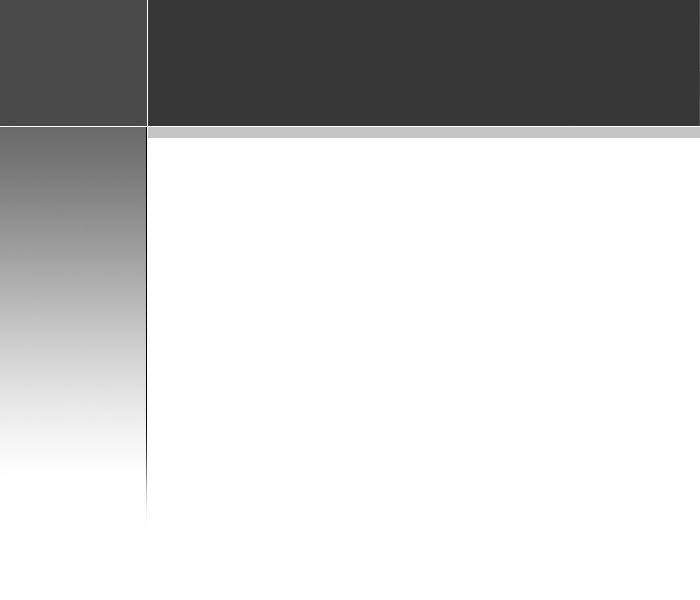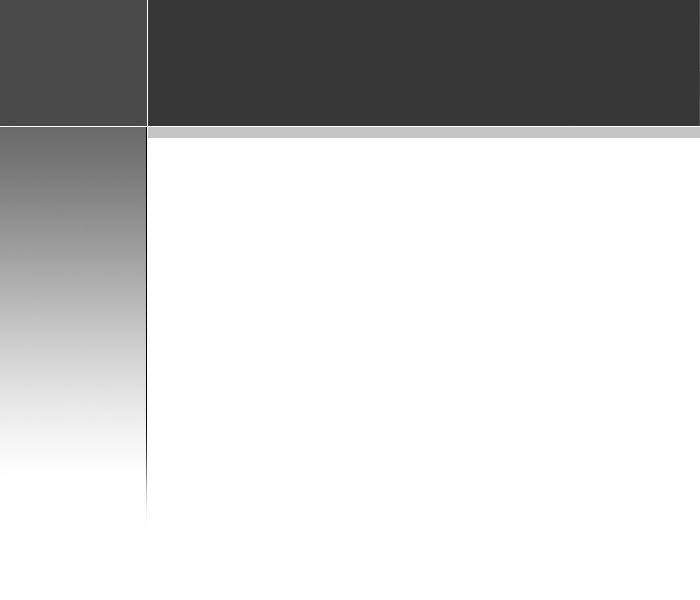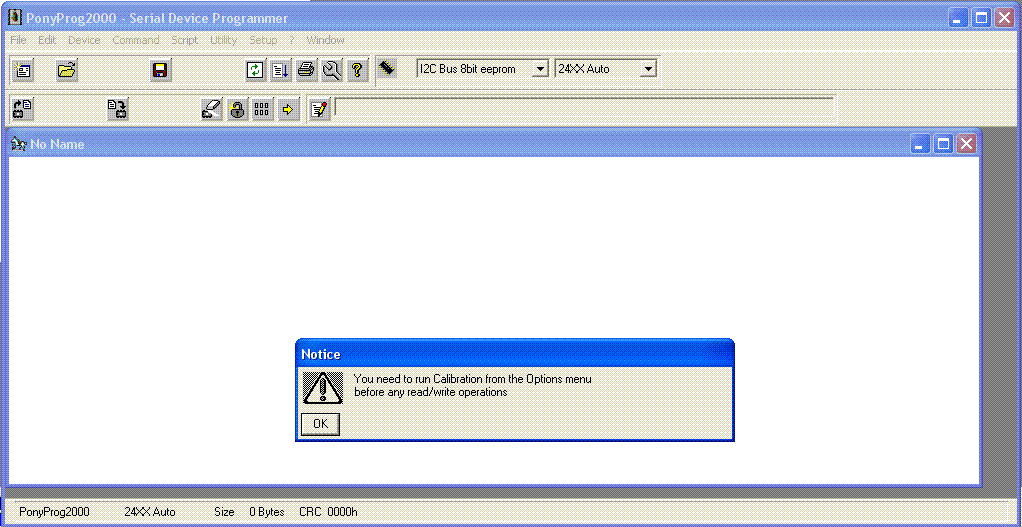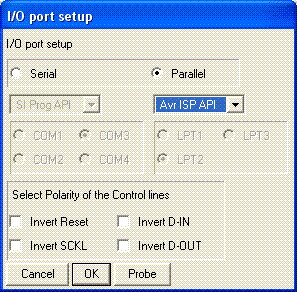Dreambox DM7025
Reverse Engineering Project
Dumping the Front Processor:
once you have connected the STK-200 interface to the FP, it's time to read it's content with PonyProg:
Start PonyProg on your PC
(c) 2008 by Zabanitu
You'll have to click OK on the 2 dialog boxes that advise you to do the CALIBRATION and SETUP procedures.
Select SETUP->CALIBRATION, make sure you don't have any running program and then press OK to calibrate the software.
Select SETUP->INTERFACE SETUP, choose PARALLEL and AVR ISP APIs as shown here:
Press OK and your PC is ready to read the FP firmware...