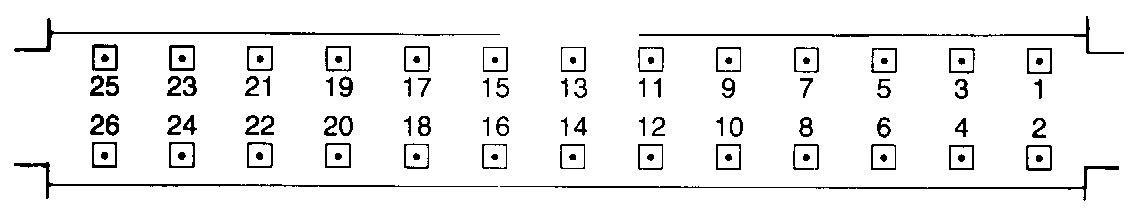2 DATA 1
3 DATA 2
4 DATA 3
5 DATA 4
6 DATA 5
7 DATA 6
8 DATA 7
9 DATA 8
10 ACKNLG (÷5us pulse,low=data rcvd and printer is ready)
11 BUSY
12 PE (high=printer out of paper)
13 SLCT (printer is in the selected state)
14 AUTO FEED XT (low=paper auto. fed one line after printing)
15 N/C
16 0V (logic ground level)
17 chassis ground
18 N/C
19-30 ground
31 INIT (normal=high, low=printer controller reset, buffer cleared)
32 ERROR (low=paper end state, off-line state, or error state)
33 ground
34 N/C
35 +5 VDC thru a 4.7Kê resistor
36 SLCT IN (low=data entry possible)