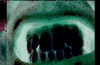
NOTES ON NAVIGATING THIS SITE:
Fundamentally it's a piece of cake (not a real one, obviously! just before you start writing in with complaints!)
there are five (5 ) link buttons:
![]()
![]()
![]()

![]()
These take you to the 'TEXTS', 'IMAGES', 'MUSIC', 'MISC PROJECTS' and 'LINKS' areas of the site.
With us so far?....Good! Told you it was easy....
In each area, on (most of) the pages there is an FFFO logo at the top left and either TEXTS, IMAGES, MUSIC, MISC or LINKS at the left hand side of the page.
Clicking on the FFFO logo will take you back to the main index page.
Clicking on one of the TEXTS, IMAGES, etc buttons will take you to the index page for that particular area of the site.
Some pages and projects do not have these element built in, as they may come from seperate projects or other FFFO sites and we couldn't be bothered, erm, err didn't have time to modify them. Look around and there'll probably be an explaination on how to get around.