SOFT
SHARE
Shop Manager HELP Page |
Shop Manager
You can
download and try it for free at the link below:
Clik to
Contact Us and
access full Shop Manager functionality without program
limitations.
Shop Manager is a system that allows you to manage a
small company or a shop. It includes customers,
suppliers, employees management and allows to store
orders and print invoices in a simple and integrated
system.
You must first
launch Shop Manager from the Start Form

After you can use
the software functions from the Main Window:
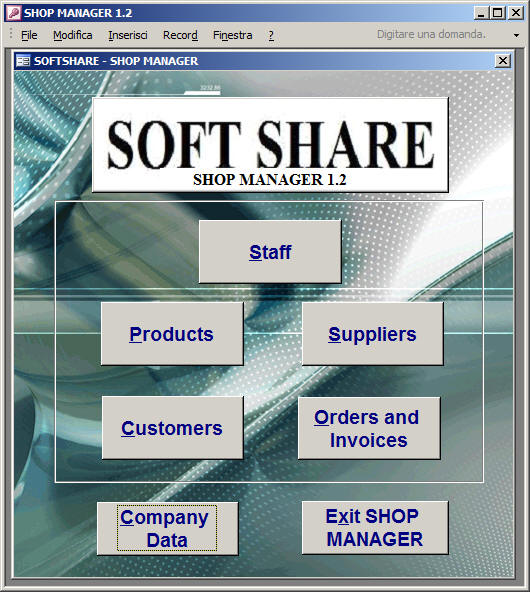
First of All you
must enter your company informations selecting
Company Data Button; this is the entry data form:
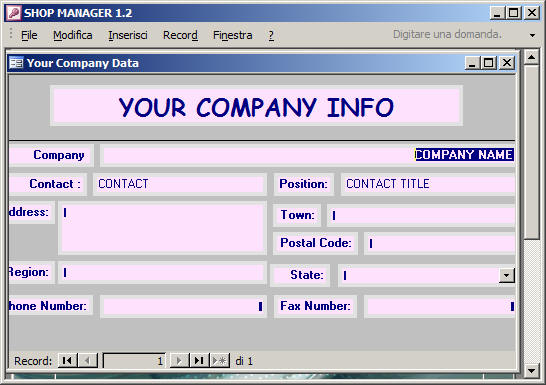
Now you can
insert data to work with Shop Manager pressing:
Staff to
insert your company employees
Supplier
to insert your suppliers informations
Products
to insert your products
Customers
to insert informations about company or people you
are selling something
Orders and
Invoices to insert orders and preview or
print your invoices.
Remember that you
must insert first supplier and then products
otherwise you cannot select the product's supplier.
You must insert products, customers and your company data before orders and invoice
becouse you must select these data in the invoices.
To view and print the invoice you must also select the employee of your company staff
who is selling the product (company cashier is predefined).
Your Company
Informations:
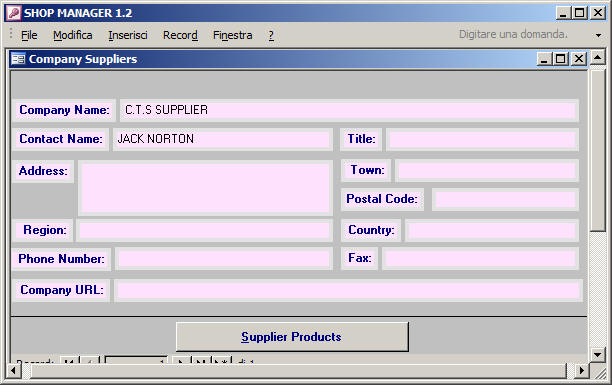
Orders and
Invoices:
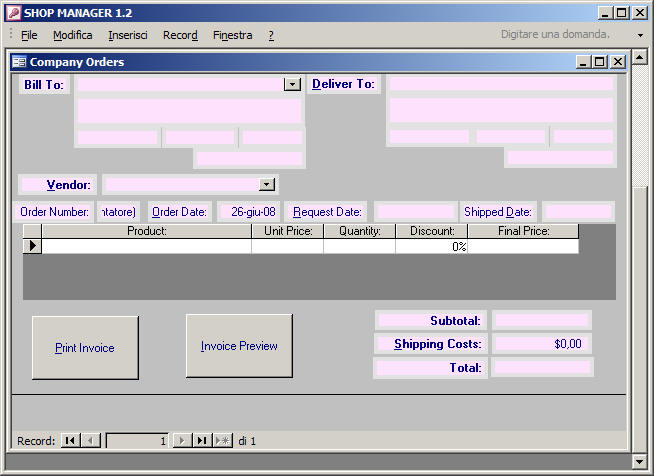
The Invoices are
personalized with your company informations.
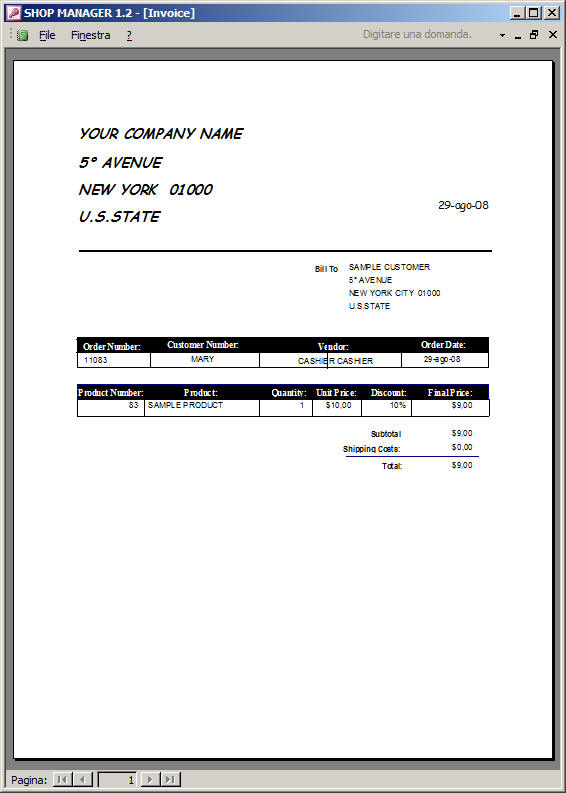
You can
download and try Shop Manager for free at the link below:
Clik to
Contact Us and
access full Shop Manager functionality without program
limitations.
Our freeware software is free and we cannot be
liable for any damages of any kind, or
problems related to use of this software.
Click the button below
to donate how much you want to help our
free software development research:
|