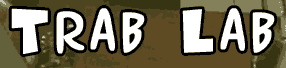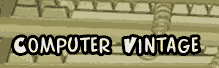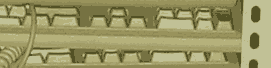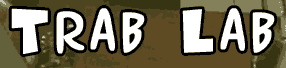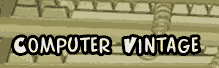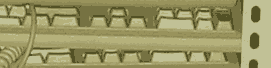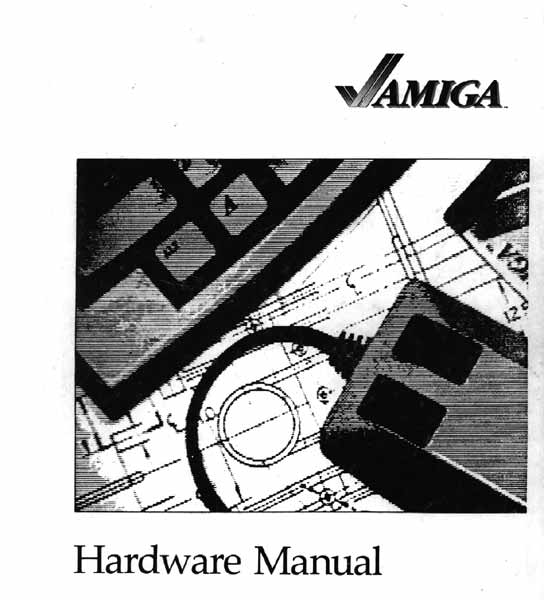|
AMIGA HARDWARE
MANUAL
Table of Contents
Chapter 1 INTRODUCTION . 1- 1
1 . 1 .
COMPONENTS OF THE AMIGA 1-1
1 .2. SYSTEM EXPANDABILITY AND ADAPTABILITY 1
- 5
Chapter 2 COPROCESSOR HARDWARE 2- 1
2 . 1 . INTRODUCTION 2- 1
2. 2. WHAT IS A COPPER INSTRUCTION? 2- 3
2. 3. THE MOVE INSTRUCTION 2-4
2.4. THE WAIT INSTRUCTION 2- 5
2. 5 . USING THE COPPER REGISTERS . 2- 7
2.5.1. Location Registers . 2- 7
2 . 5 .2 . Jump Strobe Address 2- 8
2.5
.3 . Control Register . 2- 8
2. 6 . PUTTING TOGETHER A COPPER INSTRUCTION
LIST 2- 9
2. 7 . STARTING AND STOPPING THE COPPER 2- 1 1
2 . 8 . ADVANCED
TOPICS 2-13
2 .8 . 1 . The SKIP Instruction 2- 1 3
2 .8 .2 . Copper Loops
and Branches and Comparison Enable 2- 1 3
2.8 .3 . Using the Copper in Interlace
Mode S615
2.8 .4 . Using the Copper with the Blitter . 2- 1 6
2 .8 .5
. The Copper and the 68000 . 2- 1 6
2.9 . SUMMARY OF COPPER INSTRUCTIONS 2-
1 7
Chapter 3 PLAYFIELD HARDWARE 3- 1
3 . 1 . INTRODUCTION 3- 1
3
. 2. FORMING A BASIC PLAYFIELD 3- 7
3 .2 . 1 . H e igh t and Width of the
Playfield 3- 7
3 .2 .2 . Bit - Planes and Color . 3- 7
3 .2 .3 . Selecting
Horizontal and Vertical R eso 1 u t ion 3- 1 0
3 .2.4. Allocating Memory for
Bit-Manes . 3- 1 2
3 .2 .5 . Coding the Bit-Planes for Correct Coloring .
3- 1 4
3 .2 . 6 . Defining the Size of the Display Window . 3- 1 6
3 .2.7
. T e llin g the System How to Fetch and Display Data 3- 1 9
3 .2 .8. Displaying
and Redisplaying the Playfield 3- 22
3 .2 .9 . Enabling the Color Display.
3- 23
311M Summary . 3-23
3 . 3 . FORMING A DUAL PLAYFIELD DISPLAY 347
3 .3 . 1 . How Bit- Planes are Assign ed in Dual Playfield Mode _ _ 3- 2g
3 .3 .2 . " How Color Registers are Assign ed in Dual P lay fi e 1 d Mode
3- 3 1
3 .3 .3 . Dual P lay fi e ld Priority and Control . 3- 32
3 .3
.4. Activating Dual P lay fi e ld Mode . 3- 33
3 . 3 .5 . Summary . 3- 33
3 .4. BIT-PLANES AND DISPLAY WINDOWS OF ALL SIZES 3- 33
3 .4. 1 . When the
Big Picture is Larger than the Display Window _ 3- 34
3 .4.2. Maximum Display
Window Size 3- 42
3. 5. MOVING (SCROLLING) P LAYF IE LD S . 3- 43
3 .5
. 1 . Vertical Scrolling . 3- 43
3.5.2. Horizontal Sc ro llin g . 3- 45
3 .5.3 . Summary . 3- 50
3. 6 . ADVANCED TOPICS 3- 52
3.6.1. Interactions
Between P 1 ay fi e ld s and Other Objects 3- 5 2
3.6.2. Hold and Modify Mode
3- 52
3 . 6 .3 . Forming a Display with Several D i He r e n t P 1 ay fi e
ld s __ _ _ ... _. 3- 53
3. 6 .4. Using an External 'Video Source. 3- 53
3. 7. SUMMARY OF P LAYF IE LD REGISTERS . 3- 54
3 . 8. S CRY O F COLOR SELECTION
3- 5 6
3.8.1. Color Register Contents 3- 5 6
3 .8 . 2. Some Sample Color
Register Contents 3-56
3 .8 . 3 . Color Selection i n Low Resolution Mode
3- 57
3 .8.4 . Color Selection i n High Resolution Mode 3- 59
C h a pter
4 SPRITE HARDWARE 4- 1
4. 1 . INTRODUCTION 4- 1
4. 2 . FORMING A SPRITE
. 4- 2
4.2.1. Screen Position . 4- 2
4.2 .2 . Shape of S p rites . 4-
5
4 .2 . 3 . Sprite Color . 4- 7
4.2.4. Designing a Sprite . 4- 9
4.2 .5 . Building the Data Structure 4- 9
4 . 3 . DISPLAYING A SPRITE 4- 1
4
4.3.1. Selecting the Sprite DMA Channel and Setting the Pointers
4.3.2.
Resetting the Address Pointers I 4-15
4 . 4 . MOVING A SPRITE 4- 1 5
4
. 5. CREATING ADDITIONAL SPRITES . 4- 1 6
4. 6 . REUSING SPRITE DMA CHANNELS
4- 1 8
4. 7 . OVERLAPPED SPRITES 4- 20
4 . 8 . ATTACHED SPRITES 4- 23
4 . 9 . MANUAL MODE . 4- 25
4. 1 0 . SPRITE HARDWARE DETAILS 4- 25
4.
1 1 . SUMMARY OF SPRITE RE G ISTEP,S 4- 29
4. 1 1 . 1 . Pointers . 4- 29
4 . 1 1 .2 . Control Registers . 4- 29
4. 1 1 . 3 . Data. registers . 4- 3
1
4. 1 2. SUMMARY OF SPRITE COLOR REGISTERS 4- 32
Chapter 5 AUDIO HARDWARE
5- 1
5 . 1 . INTRODUCTION . 5- 1
5 . 2 . FORMING AND PLAYING A SOUND 5-
6
5 .2 . 1 . Deciding Which Channel to Use . 5- 6
5 .2.2 . Creating the
Wav a fo rm Data 5- 6
5 .2 . 3. Telling the System About the Data 5- 7
5 .2 .4 . Selecting the Volume . 5- 8
5 .2 .5 . Selecting the Data Output
Rate . 5- 9
5 .2. 6. Playing the Wav a fo r m 5- 1 2
5 .2 .7 . Stopping
the Audio DMA 5- 1 3
5 . 2 .8 . Summary . 5- 1 4
5 . 2 .9 . Example 5-
1 4
5 . 3 . PRODUCING COMPLEX SOUNDS . 5- 1 6
5 .3 . 1 . Joining Tones
. 5- 1 6
5.3.2. Playing Multiple Tones at the Same lime . 5- 1 7
5 .3
. 3 . Modulating Sound . , 5- 1 8
5 .4. PRODUCING QUALITY SOUND 5- 2 1
5 .4 . 1 . Making Wav a fo r m Transitions 5- 2 1
5 .4 . 2 . Sampling Rate
. 5- 2 1
5.4.3. Efficiency 5-22
5 .4.4 . Noise Reduction . 5- 23
5
.4.5 . AI i asin g Distortion . 5- 23
5 .4 .6 . Low Pass Filter . 5- 2 6
5 . 5 . USING DIRECT (NON-DMA) AUDIO OUTPUT 5- 28
5 . 6 . THE EQUAL-TEMPERED
MUSICAL SCALE . : 5- 29
5 .7 . DECIBEL VALUES FOR VOLUME RANGES 5- 3 1
Chapter 8 BLITTER HARDWARE 8- 1
6 . 1 . INTRODUCTION 6- 1
6 .2 . DATA
COPYING 6- 2
6 . 3 . MULTIPLE SOURCES 6- 3
6 . 4 . LOGIC OPERATIONS 6-
3
6 .4 . 1 . B Utter Logic Operations - Combining Min terms 6-4
6 .4 .2
. -Table of Commonly Used ]Equations 6- 5
6 .4. 3 . Equation to Min term Conversion
6- 6
6 . 5 . MULTIPLE MOD U L OS . 6- 7
6. 6 . ASCENDING AND DESCENDING
ADDRESSING 6- 8
6 . 7 . SHIFTING . : 6- 8
6 . 8 . -MASKING 6- 9
6
. 9 . ZERO DETECTION
6 . 1 0. AREA FILLING 6- 1 0
6 . 1 0 . 1 . Inclusive
(Normal) Area Filling . 6- 1 0
6. 1 0 .2 . Exclusive Area Filling . 6- 1 2
6 . 1 1 . LINE DRAWING .: 6- 1 3
6 . 1 2 . VENN DIAGRAMS 6- 1 6
Chapter
7 SYSTEM CONTROL HARDWARE 7- 1
7 . 1 . INTRODUCTION 7- 1
7 . 2 . VIDEO
PRIORITIES 7- 1
7.2.1. Fled S p rite P riot i t i es . 7- 1
7.2.2. How
Sprites Are Grouped . 7- 2
7 . 2 .3 . Understanding Video Priorities 7- 2
7 .2. 4 . Setting the Priority Control Register . 7-4
7 . 3 . COLLISION DETECTION
7- 6
7 .3 . 1 . How Collisions Are Determined 7- 6
7 .3 .2 . How to Interpret
the Collision Data 7- 6
7.3.3. How Collision Detection is Controlled . 7-
7
7 . 4. BEAM POSITION DETECTION 7- 9
7 .4 . 1 . Using the Beam Position
Counter 7- 9
7 . 5 . INTERRUPTS 7- 1 0
7 .5 . 1 . Non-Mask able Interrupt
7- 1 0
7 . 5 .2 . Mask able Interrupts 7- 1 0
7 .5 . 3. User Interface
to the Interrupt System 7- 1 0
7 .5 .4 . Interrupt Control Registers . 7 -
1 0
7.5.5. Setting and Clearing Bits . 7- 1 1
7 . 6 . DMA CONTROL 7- 1
5
Chapter 8 INTERFACE HARDWARE 8- 1
8 . 1 . INTRODUCTION 8- 1
8 .
2 . CONTROLLER PORT INTERFACE 8-1
8.2.1. How to Read The Controller Port 8-
2
8 . 3 . DISK CONTROLLER 8- 1 3
8.3.1. Disk Selection, Control and S
e n s i n g . 8- 1 3
8.3.2. Other Registers Involved with Disk Operations
_ _ 8- 1 6
8.3.3. Disk Interrupts 8- 1 9
8. 4 . THE KEYBOARD & 1 9
8 .4 . 1 . How the Keyboard Data is Received . 8- 20
8.4.2. Type of Data Received
. 8- 20
8 . 4 .3 . Limitations of the Keyboard . 8- 23
8 . 5 . PARALLEL
INPUT/OUTPUT INTERFACE 8- 25
8 . 6 . SERIAL INTERFACE 8- 25
8.6.1. I n
trod u c t io n to Serial Circuitry . 8- 25
8.6.2. Setting the Baud Rate .
8- 25
8.6.3. Setting the Receive Mode . 8- 25
8.6.4. Contents of the R
e c e iv e Data Register 8- 26
8. 6 .5 . How Output Data is Transmitted .
8- 27
8.6.6. How to Specify the Register Contents 8- 29
8.7. AUDIO OUTPUT
CONNECTIONS & 29
8.8 . DISPLAY OUTPUT CONNECTIONS 8- 30
Appendix A
REGISTER SET SUMMARY -- ALPHABETICAL ORDER A-1
Appendix B REGISTER SET SUMMARY
-- ADDRESS ORDER B-1
Appendix C PIN ALLOCATION LIST C-1
Appendix D SYSTEM
MEMORY MAP D-1
Appendix E INTERFACES E-1
Appendix F PERIPHERAL INTERFACE
ADAPTERS F-1
Appendix G EXPANSION CONNECTOR . G-1
Appendix H KEYBOARD
. H-1
GLOSSARY . . Glossary- 1 | |