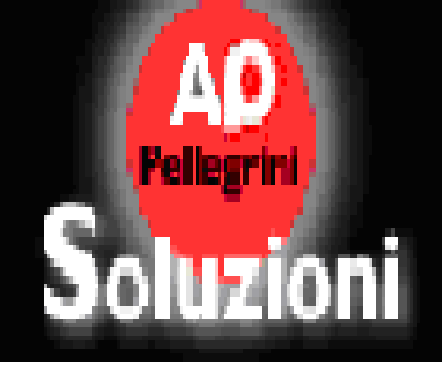Inserisca i suoi dati di MSN e le
diremo tutto quello che vuole sapere
sul suo elenco di contatti.
Nell'elenco, lei potrà vedere tutti quelli contatti che le
hanno
cancellato o bloccato.
Scopra ora, in modo sicuro, che "amici" le hanno cancellato!
How does CheckMessenger work?
When login in MSN Messenger®, CheckMessenger.net uploads your
list of contacts and compares it to the lists in the server to find
out if the users in your list have deleted or blocked you.
After evaluating the situation, in less than a minute it shows the
information obtained so that the user knows the real Status of its
contacts.
The only way to display the list of contacts is connecting to the
servers of Microsoft MSN Messenger®.
What changes does CheckMessenger make in my MSN account?
The only change that you will see will be in your nick and only
once.
Your nick will change to: "http://www.CheckMessenger.net <--Find
out who deleted you from the MSN without noticing it”
This message will be displayed only when you login CheckMessenger
to see the results of your list and you will be able to change it
whenever you want for your original nick without any further changes.
This is done as a way to extend the site's popularity and therefore
be able of offering this free service to as many people as possible.
How is my information protected?
CheckMessenger.net doesn’t save any of the information of
the users of the website.
The email addresses and passwords entered to find out which contacts
have deleted or blocked you are only used to show you the results
you are looking for, and they will not be saved by CheckMessenger.net.
Which version of MSN Messenger® do I need in order
to use CheckMessenger?
MSN Messenger® 6.0, MSN Messenger® 7.0, MSN Messenger®
7.5, Microsoft® Windows Messenger®, Messenger Live®,
or any other version of MSN Messenger® that you use is supported
by our program to find out who blocked you in the Messenger.
Does this site belong to MSN Messenger®?
CheckMessenger.net doesn’t have any legal relationship with
MSN Messenger®.
CheckMessenger.net is an independent site and a service offered
for FREE for IM users.
How do I find out if a contact blocked me in the MSN Messenger®?
When you enter your email and password, CheckMessenger.net will
check in the MSN® servers if the users in your list have blocked
or deleted you.
Those who have will be marked with a crossed-out link with a “Forbidden”
symbol in red.
This will only be seen in the reply screen of CheckMessenger and
will have no effect in your real list of MSN Messenger® contacts.
|