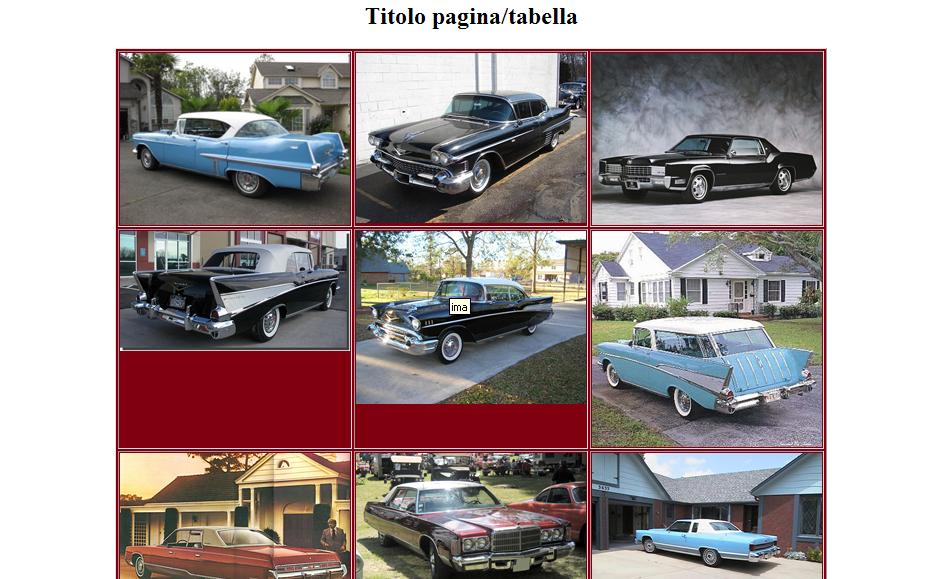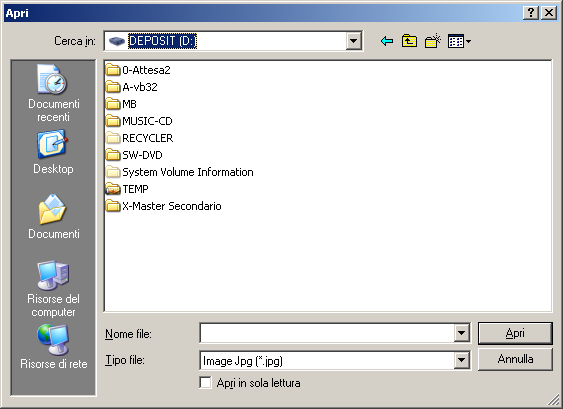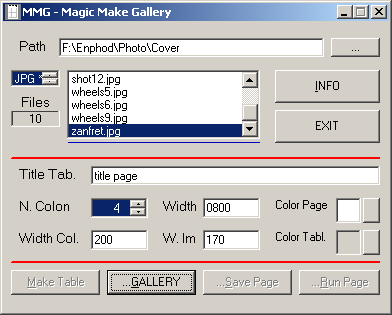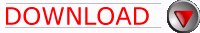MENU'
HOME PAGE
MMG
New MMG Magic Make Gallery
The Result

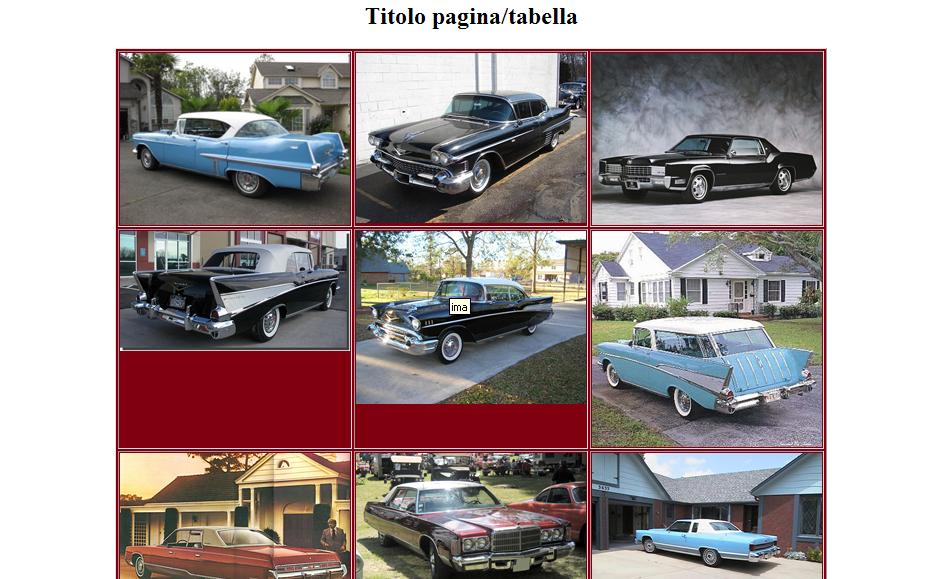
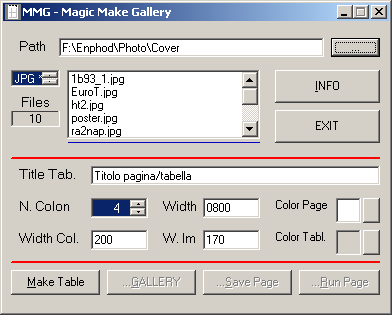
Program developed under VB4 - File required VBRUN VB4-32 e CommDialog32.
STEP : Start the program 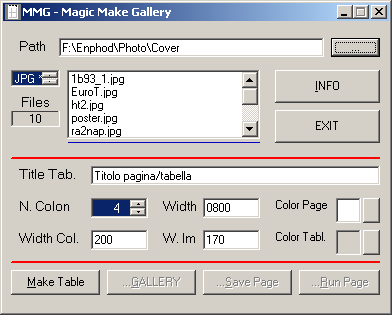 Click on the button (...) to select the first file in the folder containing the images.
Click on the button (...) to select the first file in the folder containing the images.
2) Type the text for the title of the page. 3) Using the selector NColon select the number of
columns and we will automatically: Table width, column and image. 4) Option key : controls the color
and page background color of the table. Finally keys I tasti MakeTable... Gallery... SavePage ...RunPage.
The Result