da picasa a pagina html
non disponendo di picasa, si puņ usare
una pagina html creata con picasa (pagina scaricabile come
questa)
e inserire le proprie immagini e titoli modificando il codice
come indicato schematicamente di seguito:
esempio di esercitazione per interazione semplice con linguaggio
HTML
( richiamare ogni file.HTML
con FrontPage-modificare-salvare).
(con picasa disponibile invece avviene
tutto automaticamente:si deve solo fornire una serie di immagini
,selezionarle,
salvare come pagina HTML) vedi
pica2
cartella completa di file e immagini e descrizione (scaricabile da rete)
cartella Images : immagini grandi denominate slide0...slide11..
cartella Thumbnails : immagini miniature , denominate slide0...slide11 (si possono ottenere eseguendo una copia delle immagini normali, richiamandole con programma Microsoft Office Picture Manager ,e modicandole con Modifica immagine-Comprimi-posta elettronica)
file Caption (modificabile linea titolo-12 immagini) richiamare con FrontPage-modificare-salvare
html>
<head>
<meta http-equiv="Content-Type"
content="text/html; charset=utf-8">
<meta name="GENERATOR" content="Microsoft FrontPage Express 2.0">
<title></title>
<link rel="stylesheet" href="style.css" type="text/css">
</head>
<body>
<table border="0" cols="1">
<tr>
<td><span class="textbg">titolo -- (12 immagini)</span><br>
<span class="textsm"></span> </td>
</tr>
</table>
</body>
</html>
file Imageset (modificabile linea per Titolo)richiamare con FrontPage-modificare-salvare
file Thumbnails (modificabile linea per Titolo)richiamare con FrontPage-modificare-salvare (si possono aggiungere immagini copiando e incollando le istruzioni del blocco relativo a ad ogni immagine: <html> <head> <meta http-equiv="Content-Type" content="text/html; charset=utf-8"> <meta name="GENERATOR" content="Microsoft FrontPage Express 2.0"> <title>titolo</title> <link rel="stylesheet" href="style.css" type="text/css"> </head> <body> <p class="framethumbnail"><a href="target0.html" target="images"><img src="thumbnails/slide0.jpg" border="0" width="130" height="100" title="slide0.jpg"></a><br> slide0.jpg</p> <p class="framethumbnail"><a href="target1.html" target="images"><img src="thumbnails/slide1.jpg" border="0" width="130" height="100" title="slide1.jpg"></a><br> slide1.jpg</p> <p class="framethumbnail"><a href="target2.html" target="images"><img src="thumbnails/slide2.jpg" border="0" width="130" height="100" title="slide2.jpg"></a><br> slide2.jpg</p> (BLOCCO DA RICOPIARE E POI MODIFICARE VALORI PER SLIDE A 2 A 3 )
<p class="framethumbnail"><a href="target3.html" target="images"><img src="thumbnails/slide3.jpg" border="0" width="130" height="100" title="slide3.jpg"></a><br> slide3.jpg</p>
<head>
<meta http-equiv="Content-Type"
content="text/html; charset=utf-8">
<meta name="GENERATOR" content="Microsoft FrontPage Express 2.0">
<title>titolo</title>
<link rel="stylesheet" href="style.css" type="text/css">
</head>
<frameset cols="180,*" border="0">
<frame src="thumbnails.html" scrolling="yes" border="0">
<frame src="target0.html" name="images" border="0">
<noframes>
<body>
</body>
</noframes>
</frameset>
</html>
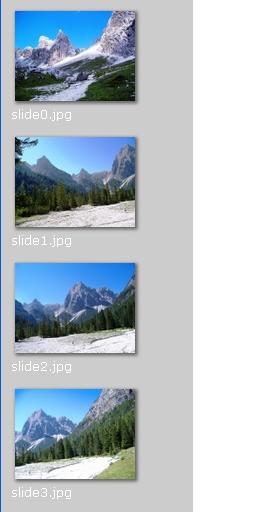

file Index (modificabile linea per titolo)richiamare con FrontPage-modificare-salvare
<html>
<head>
<meta http-equiv="Content-Type"
content="text/html; charset=utf-8">
<meta name="GENERATOR" content="Microsoft FrontPage Express 2.0">
<title>titolo</title>
<link rel="stylesheet" href="style.css" type="text/css">
</head>
<frameset cols="100%" rows="10%,*" border="0">
<frame src="caption.html" scrolling="no" border="no"
border="0">
<frame src="imageset.html" border="0">
<noframes>
<body>
</body>
</noframes>
</frameset>
</html>
file target0....target11..:modificare ( richiamare con FrontPage-modificare-salvare) compare 4 volte la denominazione della immagine slide0.jpg modificare riferimento a ultima immagine se cambia numero di slide inserite (target11.html nel caso di 12 slide :da 0 a 11) (target5.html nel caso di 6 slide da 0 a 5) <html> <head> <meta http-equiv="Content-Type" content="text/html; charset=utf-8"> <meta name="GENERATOR" content="Microsoft FrontPage Express 2.0"> <title>slide0.jpg</title> <link rel="stylesheet" href="style.css" type="text/css"> </head> <body bgcolor="#FFFFFF" text="#000000"> <span class="textbg"> <p>slide0.jpg </span> </p> <p><span class="textreg"> Prima | Immagine precedente | <a href="target1.html">Immagine successiva</a> | <a href="target11.html">Ultima</a><br> </span></p> <hr size="1"> <p><img src="images/slide0.jpg" width="576" height="432" title="slide0.jpg (large)"></p> </body> </html>
file target1 ( richiamare con FrontPage-modificare-salvare) <html> <head> <meta http-equiv="Content-Type" content="text/html; charset=utf-8"> <meta name="GENERATOR" content="Microsoft FrontPage Express 2.0"> <title>slide1.jpg</title> <link rel="stylesheet" href="style.css" type="text/css"> </head> <body bgcolor="#FFFFFF" text="#000000"> <span class="textbg"> <p>slide1.jpg </span> </p> <p><span class="textreg"> <a href="target0.html">Prima</a> | <a href="target0.html">Immagine precedente</a> | <a href="target2.html">Immagine successiva</a> | <a href="target11.html">Ultima</a><br> </span></p> <hr size="1"> <p><img src="images/slide1.jpg" width="1152" height="864" title="slide1.jpg (large)"></p> </body> </html>