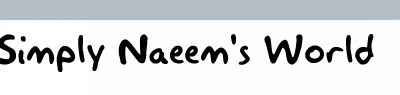|
Hai bisogno di un "Command1" e "Picture1"
Inserisci questo codice:
'declares
DefInt A-Z
Declare Sub ReleaseDC Lib "User" (ByVal hWnd, ByVal hDC)
Declare Sub OpenClipBoard Lib "User" (ByVal hWnd)
Declare Sub EmptyClipBoard Lib "User" ()
Declare Sub SetClipBoardData Lib "User" (ByVal CBFormat, ByVal hBitMap)
Declare Sub CloseClipBoard Lib "User" ()
Declare Sub SelectObject Lib "GDI" (ByVal hDC, ByVal hObj)
Declare Sub DeleteDC Lib "GDI" (ByVal hDC)
Declare Sub BitBlt Lib "GDI" (ByVal DestDC, ByVal X, ByVal Y, ByVal BWidth, ByVal BHeight, ByVal SourceDC, ByVal X, ByVal Y, ByVal Constant&)
Declare Function CreateDC Lib "GDI" (ByVal Driver$, ByVal Dev&, ByVal O&, ByVal Init&)
Declare Function CreateCompatibleDC Lib "GDI" (ByVal hDC)
Declare Function CreateCompatibleBitmap Lib "GDI" (ByVal hDC, ByVal BWidth, ByVal BHeight)
Sub ScrnCap (Lt, Top, Rt, Bot)
rWidth = Rt - Lt
rHeight = Bot - Top
SourceDC = CreateDC("DISPLAY", 0, 0, 0)
DestDC = CreateCompatibleDC(SourceDC)
BHandle = CreateCompatibleBitmap(SourceDC, rWidth, rHeight)
SelectObject DestDC, BHandle
BitBlt DestDC, 0, 0, rWidth, rHeight, SourceDC, Lt, Top, &HCC0020
Wnd = Screen.ActiveForm.hWnd
OpenClipBoard Wnd
EmptyClipBoard
SetClipBoardData 2, BHandle
CloseClipBoard
DeleteDC DestDC
ReleaseDC DHandle, SourceDC
End Sub
Private Sub Command1_Click()
Form1.Visible = False
ScrnCap 0, 0, 640, 480
Form1.Visible = True
picture1 = Clipboard.GetData()
End Sub
|