Programmi per la gestione del CX65 - Mobile manager SOFTWARE
This SW allow to manage Menu and submenu of X65. Modifiy some *.fs files,
i.e. main.fs you can modify original menu using icons or plain text instead.
For every item of menu you can choose inside combo box list about 50 different
voices.
For modifying menu, generate new main.fs file, remind to back up the original file inside X65 (rename it) and write to X65 new file.
For write, you need firs to open complete disk using OD software, open filesystem with open disk (LINK THERE) and go to config/japp/flexmenu and put there main.fs and .png files from menu icona package
Remind to backup in you PC a original version of main.fs!
Probably you can use new file switch-off and on the X65 for reload new file
main.fs
For other file, i.s. setup or other *.fs files included in subdirectory
FLEXMENU the rules are the same.
Remind a complete backup of files *.fs, I get it and I risk to lock menu not
working with X65 error !!!
BEST REGARDS and BIG THANK to AeKZ !!!
MENU Icons
Allow you to modifiy ICON ad using them inside main.fs creator above!
menu icona package ->LINK THERE
KEYchanger v0.06 for SIEMENS x65 (c) TheKING
For modify key function you have to read a block of EEPROM of X65, the block is 5425.
Use a cool eeprom tool (LINK THERE) and open it with keychanger, save eeprom block and write it back to phone with eeprom tool.
The Key changer allow to manage a new verison of block (EEP format). Please
make a backup copy of original block 5425 before write in EEPROM of X65
BEST COOL THANKS to TheKING !! korolkov@inbox.ru for other question!
Siemens Originale MPM (Mobile Phone Manager) per CX65
http://www.siemens-mobile.com/repository/548/54859/CDSetup3.04.25.1_it-IT.zip
Configurazioni (ITA)
http://www.siemens-mobile.com/repository/589/58987/configurazioni_CX65.doc
Manuale (ITA)
http://www.siemens-mobile.com/repository/429/42939/CX65_Manuale.pdf
VISSIE (Shareware 10 Euro)
http://www.7soft.de/download.html
Visual45 (Shareware 10 Euro)
http://www.gsm-soft.com/software.php
FULL PC-CX65 MANAGER - XTND Connect PC -Siemens Data Suite for M65 Series
(ok for X65 Series)
NEW ONE! NUOVO
![]()
![]()
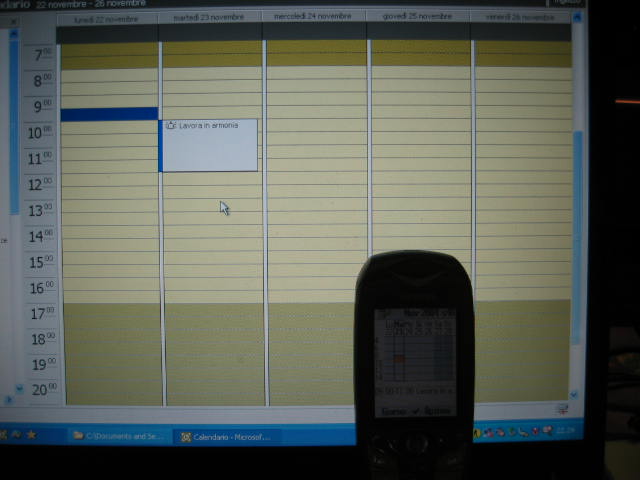 This is an example to full sync (via IRDA) from PC (XP professional) and CX65.
Limited to activity on calendar, ok all details but limited on chars of note
details.
This is an example to full sync (via IRDA) from PC (XP professional) and CX65.
Limited to activity on calendar, ok all details but limited on chars of note
details.
Esempio Outlook 2000 su XP professional sincronizzato via IRDA.
Siemens never sell this as a feature.
Per CX65 è possibile utilizzare, per sincronizzare non solo la rubrica dei
nominativi ma anche : calendario outlook, attività e note il software
normalmente disponibile per SL55. Installare e scegliere SL55, nel software è
incluso anche il Modem assistant e il Browser per entrare nelle cartelle del
Cellulare (come DES)
For CX65 is useful, for outlook full sync, not only SIM
numbers the program dedicated to SL55. Just install and select all features ad
use SL55 as mobile (CX65 is not mentioned in menu). Also available in same
package GPRS assistant Modem and Mobile Browser (as DES).
follow the Link (about 33Mb)- Segui il link (circa 33Mb) Trova quello che funziona!
http://www.siemens-mobile.com/repository/527/52774/CDSetup3.04.25.1+SmartSync_en.zip
Version: 3.04.25.1
Compatible with Microsoft Windows 98SE, ME, 2000 & XP and the following mobile phone models:
CX65, M65, S65, S55, M55, C60, C65,
SX1, CF62, SL100/150/1
MPM is a Windows software for comfortable management of all the extended mobile
phone functions from your PC.
With MPM you can easily edit your phone book and address book data, write, send and receive SMS/EMS, download photos from your mobile, or set new ringtones, background pictures and logos.
The Contact Management offers full access to your
phone book and address book as well as your Outlook data. Contacts can be copied
between different phones, so numbers and addresses can be easily moved from your
old Siemens phone to your new one without having to type them in again.
With the help of the Messages plug-in, SMS can be sent directly from the PC or archived in a personal folder.
The Picture and photo publishing tool allows the creation of new logos, background pictures and screensaver images and with the Sounds tool you have full control over your ringtones and sound files.
The Phone Explorer allows direct access to the filesystem of your mobile and with the included GPRS Modem Assistant connections to the internet can be established in seconds.
A complete sync solution is included with the SmartSync tool, which neatly integrates into Outlook and Lotus Notes – synchronize your mobile with the press of a button.
MPM features a fully automatic recognition of your Siemens mobile phone, whether it is connected to the PC via USB, serial port or Infrared.
FIRMWARE
Nel sito Siemens è prevista la nuova versione 25 con la variante che dipende
dal vs FW.
On siemens Site now versione 25 available.
Attenzione, per modifiche FW solo cavetto Seriale Originale Siemens.
ATN, for upgrade FW only Serial Original Siemens cable as mentioned on Siemens
site
Per CX65-CXT65 For CX-65 CXT-65
http://www.siemens-mobile.com/com.aperto/MySiemens/Files/Specials/hq/cx65_upgrade/main.html
Per C65 :
http://www.siemens-mobile.com/com.aperto/MySiemens/Files/Specials/hq/c65_upgrade/main.html