FitPlot 3.5 Printer Companion
![]() ©2006-2011 Pamarcu
©2006-2011 Pamarcu
Useful to replicate more copies of the same image (visiting cards, invitation cards etc.).
Choose serial duplication from menu Modify->Serial duplicate… or from the toolbar ![]() .
.
The following dialog will appear:
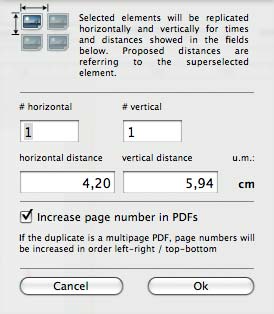
In the above dialog fill the fields requesting the number of copies in horizontal and in vertical. Below there are two fields to set spacing between copies. They are preset, for convenience, with the width/height value of the object to replicate, to obtain contiguos copies. More below, there is a checkbox that, in case of multipage PDFs, optionally increase the page number at each copy, with the numbering flowing from left to right and from top to bottom.
NOTE: this tool works on all selected objects, not just one.
Distance values, in case of more objects selected, is preset for the super-selected element (the one with the orange ring, see here).