|
Images on 640*480
|
|
|
jpeg 76*50 pixel
|
jpeg 137*90 pixel
|
 |
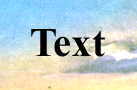 |
Q: What does this javascript
do?
R: It "zooms" a web page according to the screen resolution. You can
optimize your pages for a screen resolution (i.e. 800*600) and this script automatically
will resize them if they will be viewed with an other resolution (i.e. 1024*768).
See an example.
Q: How can I insert
your code in my site?
R: It's very simple: download the javascript and insert
the below code in all your html pages (except in the frameset):
<script
type="text/javascript" src="resize.js"></script>
If the resize.js
file is in a different directory than the html document, be sure to include
the relative path to the Javascript file in the src attribute value.
Q: Which resolution
must I use to do my sites?
R: You can choose what you want. I've set up my javascript for sites optimized
for 800*600, but you can open the javascript and simply modify this value:
var correctwidth=800;
Q: Why doesn't this
javascript work on my site?
R: If you have other javascripts,
try to add this code to the body tag:
onload="check_width".
The complete tag can become like this:
<BODY
onLoad="MM_popupMsg('test\r');check_width()">
Q: Why don't flash movies
work properly with your javascript?
R: Don't worry: you can
get problems with flash movies in rare cases. I think that this is a bug of
Internet Explorer.
Q: The images with
text can lose quality when they are viewed on high resolution screen. What
can I do?
R: You can use bigger gifs
or jpegs without changing their width or height in the page (see the example
below).
|
Images on 640*480
|
|
|
jpeg 76*50 pixel
|
jpeg 137*90 pixel
|
 |
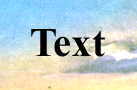 |
|
Images on 1024*768
|
|
|
jpeg 76*50 pixel
|
jpeg 137*90 pixel
|
 |
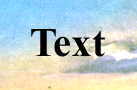 |