

Hi , here you are an update the the 2 pages I wrote before about running a Tualatin on a i440BX based board
I worked hard ti make it works on my BX133 but now it seems to be fine , even if i can't activate on my BIOS yet
the item "In-Order Queue Depth" i must leave it to "1" instead of "8" , having less performances
The interested pins are less than we thought and the work seem to be more affordable than the other i saw
Here you are some pics of my skinned Celeron Tualatin 1.0A :


And some close view to the core and to the modified pinout :

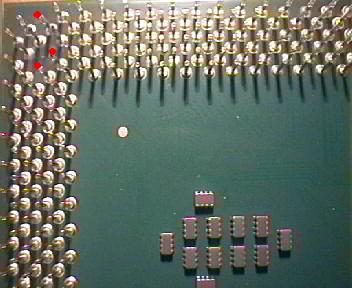
Here's all I did to make working my Tualatin on the BX133 Mainboard :
Pulled the red pins on the processor pin side
I didn't the wire trick, my motherboard boots at the default voltage of 1,45v with Tualatin Celeron
The maximum voltage in bios is 1,7v ,that seems quite high so i didin't other pin tricks
It booted at 1,45v as a "Pentium III 1002" using an Intel Fan/Heatsink sold with Celeron Coppermine 900 Boxed version
Here you are a screenshoot of the System/Temperature :

Now i'm running it at 1333 (133x10) at 1,5v (seen as 1,49v) at 33-34°C
I can't raise over, even giving extra voltage and cooling seems to be good, so maybe i haven't a good performer as they who
raised 1500 (150x10) with this CPU
I'm still working at this project , i'll put the copper cover again on the core using silver compond instead of the intel's internal pad
(you can't see it in the pics above because i removed it before using the Web Cam)
*NOTE*
They say that in many motherboards the wire trick is necessary , so do it if you want to to this mod on another mobo
I suggest to do it even if you have a BX133 mobo ,maybe there are different revisions of it.
I'll update this page with my results as soon as possible.
Cheers
Andrea