

Easy List&Play is a small audio player for Windows, developed with Microsoft Visual Basic and MCI API.
It shows a simple interface and contains the most common features that are expected from an audio player. It supports various file formats (*.mp3, *.wav, *.wma, *.asx, *.mid) and Playlist management (build, save and usage).
A Playlist can be arranged on the fly and played at that moment, but can also be saved and then recalled and played at a different time. The peculiarity of this program is the
possibility to restart such Playlist just from the first missed song. With such a feature,
if you owe a lot of sound files and for any reason you often have to shut down your PC or to
stop your listening, you may be sure to play all of the wanted files, sooner or later,
day after day (maybe it's my fault, but I haven't found such function in other audio players).
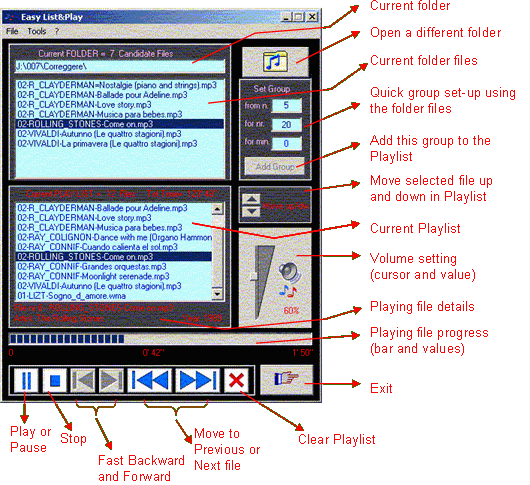 The image on the left displays
the player's main functions. In addition the File menu allows to save
Playlist files (with *.plt extension), to recall them later. And the Tools
menu allows to set up some options related to
The image on the left displays
the player's main functions. In addition the File menu allows to save
Playlist files (with *.plt extension), to recall them later. And the Tools
menu allows to set up some options related to
- Playlist handling;
- quick Group arranging.
Realize that when you set up a new Play list, you can:
- choose each file individually;
- build a quick Group (that is: the selection of a first file and its followers, both
indicating a number and indicating the wanted Group duration).
A Playlist may be built with files coming from different folders and with different sound extensions.
Existing Playlists may be added to the one you are using at the moment.
As shown in the picture you can move up and down each file of the current Playlist.
The current playing file appears selected on the Playlist and its name is repeated
below the Playlist space; information about the Artist and the Year are also displayed if available.
A double click on any file stops the current and starts playing the selected one.
Click here for More Information.
If this program holds your interest, you can freely download the
ZEALIPLAY.zip file (about 35 KB) and un-zip it in a folder of yours
(i.e. C:\EasyListPlay).
The zip includes the EALIPLAY.exe program and Readme.txt file.
 Back to my Home page
Back to my Home page