|
La FEVF,
per funzionare,
richiede
l'installazione del simulatore
(cab view simulator) BVE4 di
Takashi Kojima,
alias Mackoy.
Se non conosci BVE4 clicca
qui:
troverai una breve presentazione orientativa.
Se sei
uno sviluppatore BVE clicca
qui.
|
Se installi per la prima volta BVE
segui queste istruzioni
1. OPERAZIONI PRELIMINARI
Per esaurienti notizie sulle varie fasi vai al sito
BVE Italia fans
di Luigi Cartello.Troverai tutte le informazioni per:
scaricare
installare
guidare il treno
verifica la presenza sul personal computer della libreria Microsoft .NET Framework 1.1.
Se non c'è installala: è possibile scaricarla dal sito
www.microsoft.com IT
2. INSTALLAZIONE BVE 4
scarica e installa il simulatore BVE4 dal sito dell'autore
http://mackoy.cool.ne.jp/.
scarica e installa dal sito
http://mackoy.cool.ne.jp/
il percorso ferroviario Uchibo in dotazione a BVE
se ti vuoi sbizzarrire subito scaricando scenari e treni
provenienti da tutto il mondo vai al sito di
The international BVE routes
database www.bve-routes.com.
3. INSTALLAZIONE F.E.V.F.
le istruzioni per l'installazione sono a fondo pagina oppure
qui.
scarica ed installa lo
Scenario FEVF costituito
da file Route, Object, Sound
scarica una o più
Cabine di guida (Train)
per i comandi e le istruzioni per la guida delle locomotive a vapore
seleziona
HS 8585 (comandi)
HS 8585 expert
(comandi)
Manuale d'uso locomotiva a vapore
HS_8585_expert
4. PRO MEMORIA.
Prima di avviare BVE4, ricordati di personalizzare all'interno del Pannello di Controllo le Opzioni
Internazionali, secondo le seguenti modalità: |
 - L'utilizzo personale e non commerciale della FEVF è libero. Buon divertimento!
- L'utilizzo personale e non commerciale della FEVF è libero. Buon divertimento!
 -
The personal non commercial use is free. Have a good time! -
The personal non commercial use is free. Have a good time!
 -
Der persönliche Gebrauch stimmt frei zu. Jeder Handelsgebrauch ist verboten. Viel
Spaß beim Fahren! -
Der persönliche Gebrauch stimmt frei zu. Jeder Handelsgebrauch ist verboten. Viel
Spaß beim Fahren!
 - Ce programme est téléchargeable gratuitement pour un
usage privé. Amusez-vous bien! - Ce programme est téléchargeable gratuitement pour un
usage privé. Amusez-vous bien! |
|
Come far funzionare BVE4 con
Windows Vista
How to run BVE4 under Windows Vista
|
|
 -
Se BVE4 non
dovesse funzionare correttamente
con Windows Vista clicca
qui
. -
Se BVE4 non
dovesse funzionare correttamente
con Windows Vista clicca
qui
.
Per ulteriori
informazioni vai al forum in inglese www.railforums.co.uk. |
|
 - BVE4 does not work with
Windows Vista ® without some work.
For more
information see
www.railforums.co.uk. - BVE4 does not work with
Windows Vista ® without some work.
For more
information see
www.railforums.co.uk.
|
|
 -
BVE4 ghet richitig mit Windows Vista ® nur mit einigen Änderungen.
Die Website
www.railforums.co.uk entthält einige Auskunfte. -
BVE4 ghet richitig mit Windows Vista ® nur mit einigen Änderungen.
Die Website
www.railforums.co.uk entthält einige Auskunfte.
|
1. Download:
Percorsi/Oggetti/Suoni -
Routes/Objects/Sound -
Strecke/Objecte/Sound
- Lignes/Objets/Sons
2. Download: Treni -
Trains -
Fahrzeuge
- Trains
|

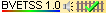

 Download locomotive a vapore
Download locomotive a vapore
 Steam locomotives download
Steam locomotives download
 Dampflok download
Dampflok download
 Téléchargement locomotives à vapeur
Téléchargement locomotives à vapeur
|

Guida a destra
- Right-hand steering Rechtssteuerung
-Conduite à droite |
HS_8585_dX
Train download
|
Updated 11/11/06
HS_8585_dx.zip
HS_8585_dx.D01
HS_8585_dx.D02
by
R. Benini
© |
|

Guida a sinistra
- Left-hand steering Linkssteuerung -
Conduite à gauche |
HS_8585_sX
Train download
|
Updated 11/11/06
HS_8585_sx.zip
HS_8585_sx.D01
HS_8585_sx.D02
by
R. Benini
© |
|

Per macchinisti esperti
- For expert drivers - Für
experte Zugführer - Pour conducteurs experts.
This train use
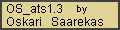 |
HS_8585_expert
Train download
|
Updated 23/12/06
HS_8585_expert.zip
HS_8585_expert.D01
HS_8585_expert.D02
by
R. Benini
©
|
|
HS 8585
 Comandi della locomotiva a
vapore Comandi della locomotiva a
vapore
 How to drive a steam
locomotive How to drive a steam
locomotive
 Dampflokomotivenhandbuch
Dampflokomotivenhandbuch
 Guide-âne de la
locomotive à vapeur Guide-âne de la
locomotive à vapeur
|
|
HS_8585
HS_8585_expert
Instructions
|
HS 8585
HS 8585 expert
by
R. Benini
© |
|
HS 8585 expert
 Manuale d'uso
Manuale d'uso
|
Solo in italiano - In
Italian only
- Nur auf Italienisch - Seulement en italien |
|
Visualize |
HS_8585_expert
Handbook download
|
Updated
23/12/06
Hs_8585_expert
by
R. Benini
© |
|
EM_A1
Download
Herunterladung
Téléchargement
|
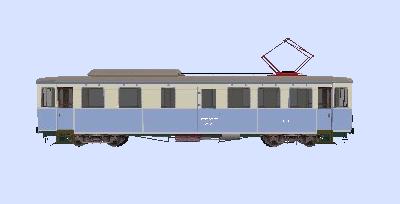 |
Fgc_Em A1
by
Sergio Usai
© |
|
 - I - I struzioni
per l'installazione
-
effettuare il
download di tutti i files (con
estensione .zip e .D0X) riguardanti la singola
applicazione prescelta
-
è preferibile utilizzare un folder temporaneo, per
esempio C:\FEVF_temp
-
estrarre il file.exe contenuto
nel file.zip
-
a questo punto il file.exe e i
file.dox
dovranno essere contenuti nel medesimo folder C:\FEVF_temp
-
l'installazione avviene lanciando il
file.exe autoestraente che, senza bisogno di alcun intervento, utilizzerà
gli appropriati
files.dox
se BVE è installato nel folder "..\Programmi\mackoy\BVE4" l'installazione avverrà
senza bisogno di alcun intervento
diversamente sarà necessario modificare opportunamente il
percorso adattandolo alle proprie
esigenze. Per esempio inserendo il percorso:
- "...\Program files\mackoy\BVE4\...", oppure
- "...\Programme\mackoy\BVE4".
|
 -
Instructions for the installation -
Instructions for the installation
-
download the
interested files group (with
.zip and .D0X exstension)
-
extract the file.exe
contained in the file.zip
-
the
self-extractor file.exe
and the files.dox
will have to be contained in the same
temporary folder
-
start up the installation
using self-extractor file.exe
-
files.dox
will automatically draw out
-
If BVE is installed in "...\Programmi\mackoy\BVE4\" folder,
you don't have to change anything. The installer will utilize that folder.
-
Otherwise enter a suitable folder name
- "..\Program Files\mackoy\Bve4\..." or
- "..\Programme\mackoy\Bve4\..." for exemple
|
|
 -
Anweisungen für die Installation
-
Anweisungen für die Installation
-
Download
aller Dateien. (.zip und .D0X)
-
Die Datei.exe extrahieren, die in der
Datei.zip enthalten ist.
-
Zu diesem Punkt müssen die Datei.exe und
die Dateien.DOX im gleichen Ordner enthalten sein.
-
Um die Installation durchzuführen, muß man die
Datei.exe allein gebrauchen.
-
Die Daten, die in den Dateien.DOX
enthalten sind, werden automatisch von der Datei.exe verwendet.
|
 - Guide
à l'installation - Guide
à l'installation
- Créer un répertoire temporaire (C:\FEVF_temp) pour l’installation et y déposer les fichiers sources téléchargés
- Télécharger tous les fichiers sources (.zip et
.D0X)
- extraire les fichiers.zip
vers C:\FEVF_temp
- Après ce décompactage Vous obtenez un
fichiers.exe
- Exécuter le fichier.exe
d’installation du programme
|
Copyright ©
2007 by R. Benini |