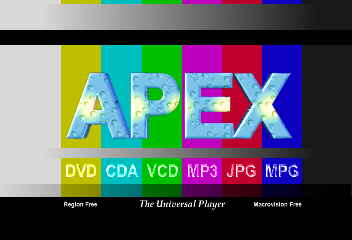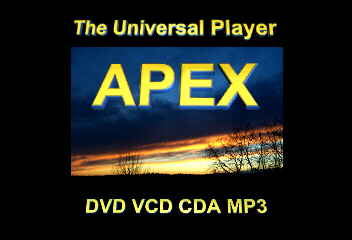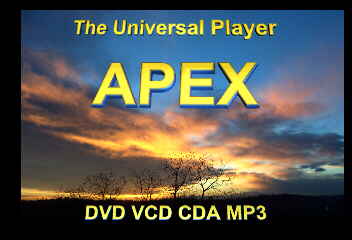After the original DVD-ROM burned out, I had it replaced with a generic and cheap 10X IDE. That is probably not the best solution of all, but I could not put my hands on the same type unit that was mounted. It works, that's all I care about, even if it's a little (lot) more noisy than the RAITE unit.
Even the mechanical issues were easy to resolve. I had to "glue" the frontal black piece to the beige tray of the drive and use mounting tape to stick the unit to the floor of the cabinet, but so what? You'd never know the difference if you saw it. Besides, the unit "sits" on a shelf, I don't use it as a baskeball.

Every other HDD I tried did not work because it would jam the PSU, even the little 2.5" ones. Besides that, it was the only spare drive I had that was big enough to allowed me to put some 6000 songs on it. Of course, to take advantage of the extended IDE capabilities, I needed the SAMPO firmware as opposed to the original APEX one.

Hey, it's only more juice coming from the PSU that we are cooling down!!! Just kidding, this fan's consuption is nearly nil.
In GIF format

CLICK HERE FOR PCB LAYOUT
in PCX format. Print as 4" X 2.75" @ 240dpi
Works great if printed on high quality transparency film and then used on photo-sensitive boards.

The easiest way to get my AM29F040-70 was www.mouser.com for about 8$ ea.
So, instead of piggybacking, you can build a little PCB that will host 2 to 4 chips.
All the lines are paralleled, except for pins 22 that will be used for Chip Selection.
You need to connect pins 22 with wires on the component side like in the picture here.
The 32 golden pins to the far right will plug into the existing socket on the main board. They need to be soldered directly from the solder side of the PCB, so be careful to keep them a little away from it.
If you want to be really kind to your AD660, make sure there are no shorts between any pins.

The wires go to a simple switch that can be mounted on the back of the cabinet.
I WOULD RECOMMEND you DO NOT switch between chips when the unit is ON. God only knows what the CPU will find itself doing if you abruptly jump from one program to another... That's why it's a good idea to put the switch in the back.

Here's another view of the whole thing.
As you can see, it all fits just fine. When you print the PCB, make sure you leave no room on the side next to the main board so that you don't bump against the connector and capacitors already there.
If you plan to program your chips with a standard programmer, you can leave them on this multiple board and just switch from one to the other before you start writing.
For a 29F080 (1Mx8bit), you would have A19 to connecto to GND or VCC to switch between banks of memory.
On a 29F016 (2Mx8bit) chip you would have A19 and A20 to connect to Dip switches or a binary switch to select one of 4 banks. The only problem with that is that starting from the 29F080 on, these chips are 40pins in size, and so you definetely need to build a PCB to rewire the whole thing. Also, the 70ns speed remains a must and the cost goes up and up.