Drag the file to FPxtens, files can be applications, folders, documents, or alias (FPxtens does not rename the originals but only works on dragged files)
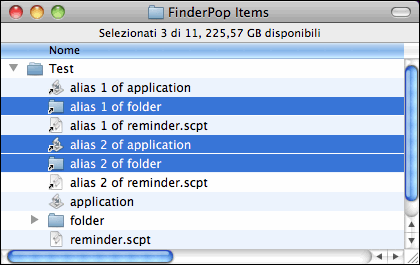
choose which extension you want to add, you can select multiple item
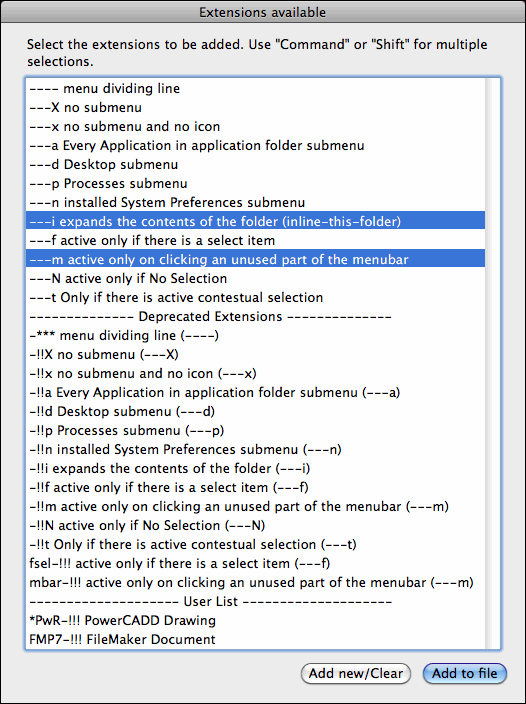
and select "Add to file" (If the extension exists will not be duplicated )
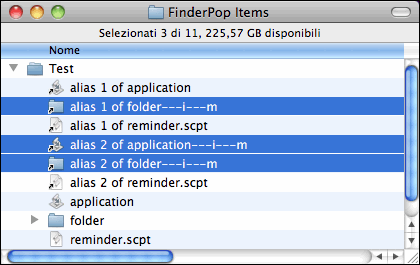
Drag these files again on FPxtens and select "Add new/Clear"
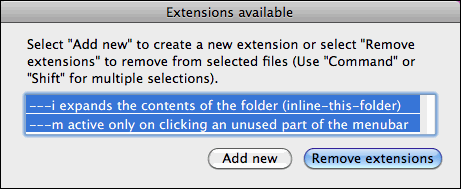
FPxtens only recognizes the existing extensions, you can select multiple extensions to remove
"Remove extensions" buttons remove this estension from file name
Try "Add new" button
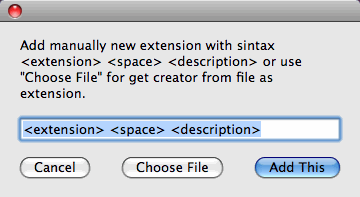
You can manually add extensions... if you remember
"Add This" button add the extensions to file name and stores the extension in the list of the script "User List"
Try "Choose File" button and select a document or application
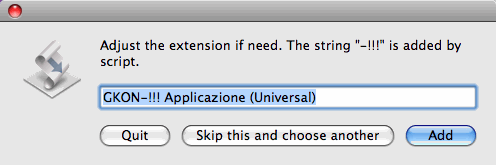
The string "-!!!" is added by script, you can rename new extension (remember space between extension and description)
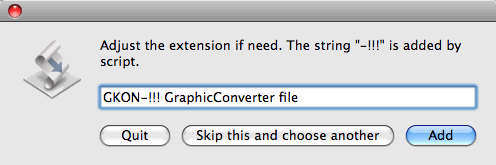
This extension is now applied to the files being dragged and stored in the user list
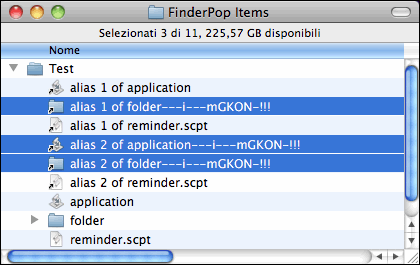
If you drag these files on FPxtens you can see:
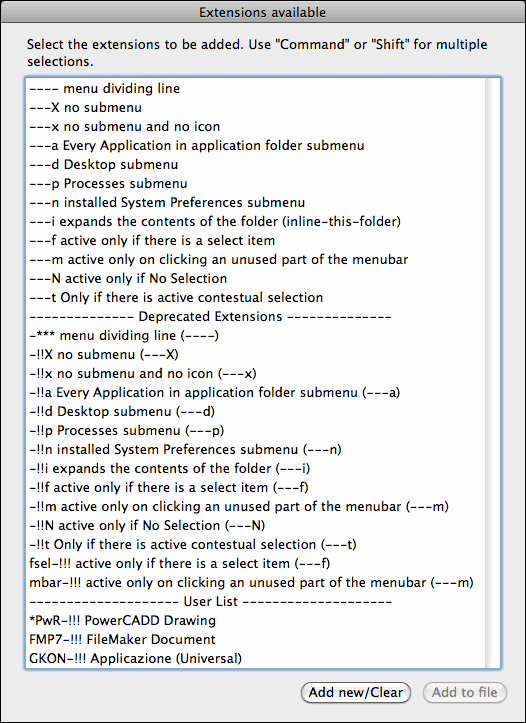
the new extension was added to the files and stored in the user list
("Quit" button quit the script anywhere)
the target with double click are only extensions stored in list script
select "Customize Extensions"
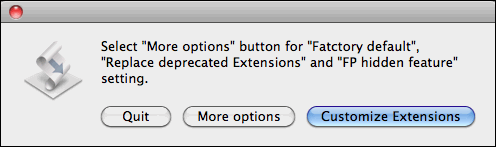
you can batch add extensions manually or get from file
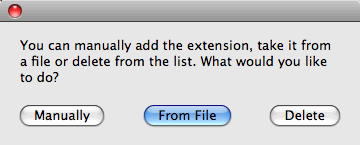
try "Delete" button
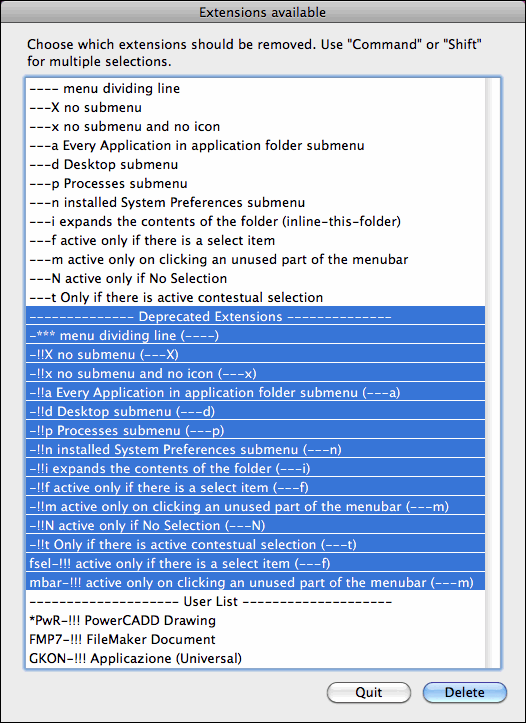
you can batch delete extension from list (can choose multiple items)
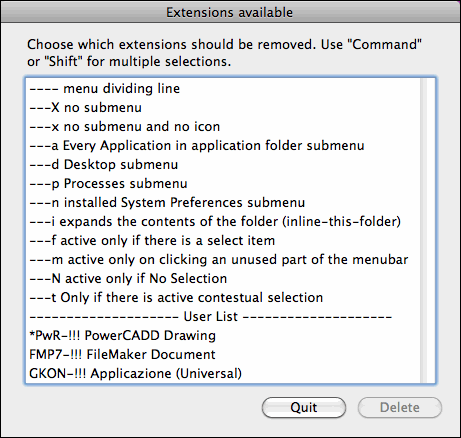
"Quit the script"
Double click on script and select "More Option" button
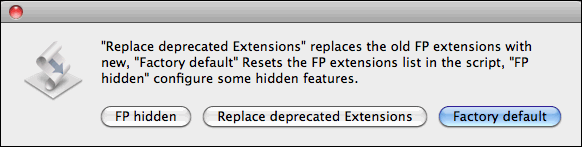
then select "Factory default" button
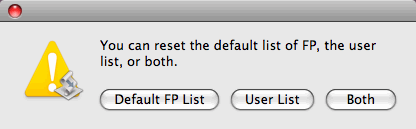
You can reset the stored extensions in "User List" or in "Default FP List" or "Both"
select "Both" and you reset all extensions
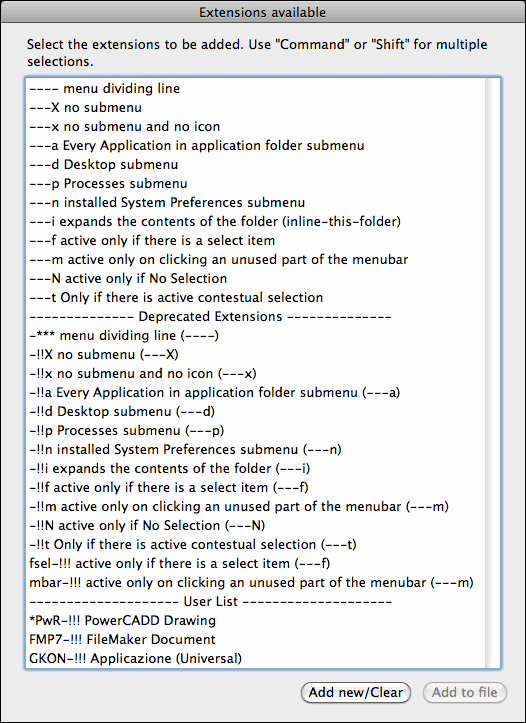
Double click on script and select "Replace deprecated Extensions" button
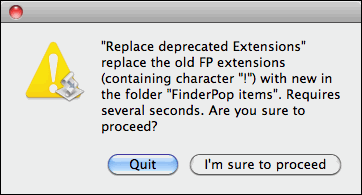
This command replace all deprecated extensions with new in "FinderPop Items" folder.
If you use deprecated extensions, i suggest first run this command and after you can delete from FPxtens list this extensions.
FPxtens can't recognize extensions if thery aren't in list.
The "FP hiden" button is not yet implemented